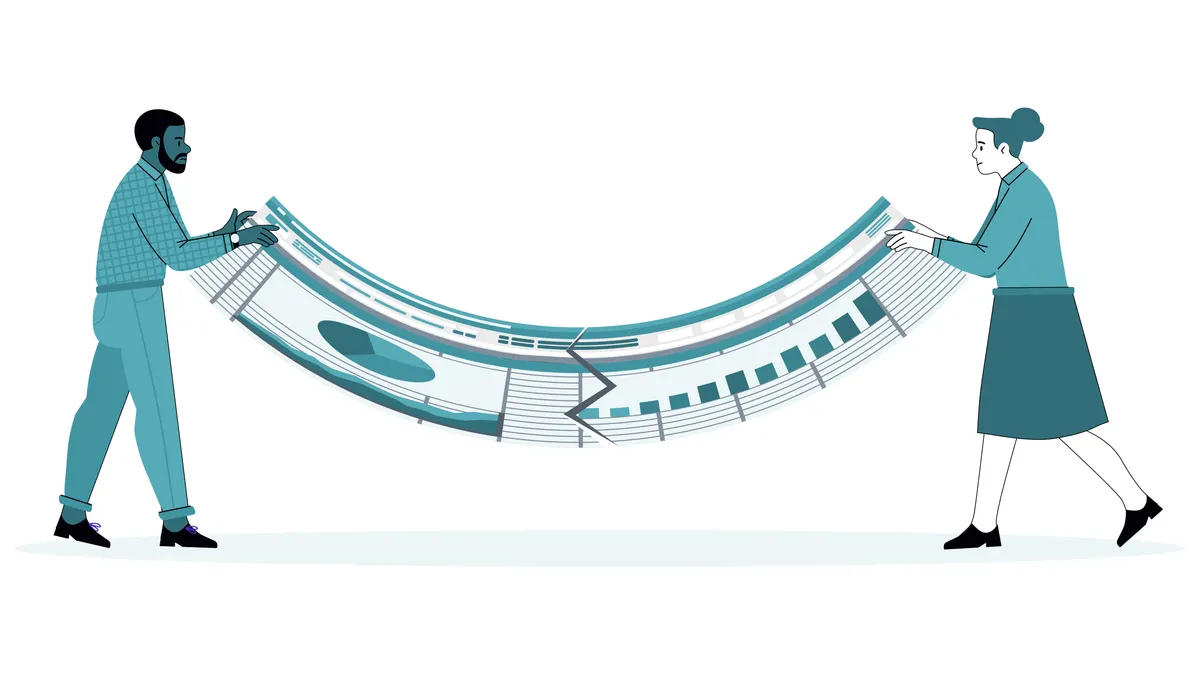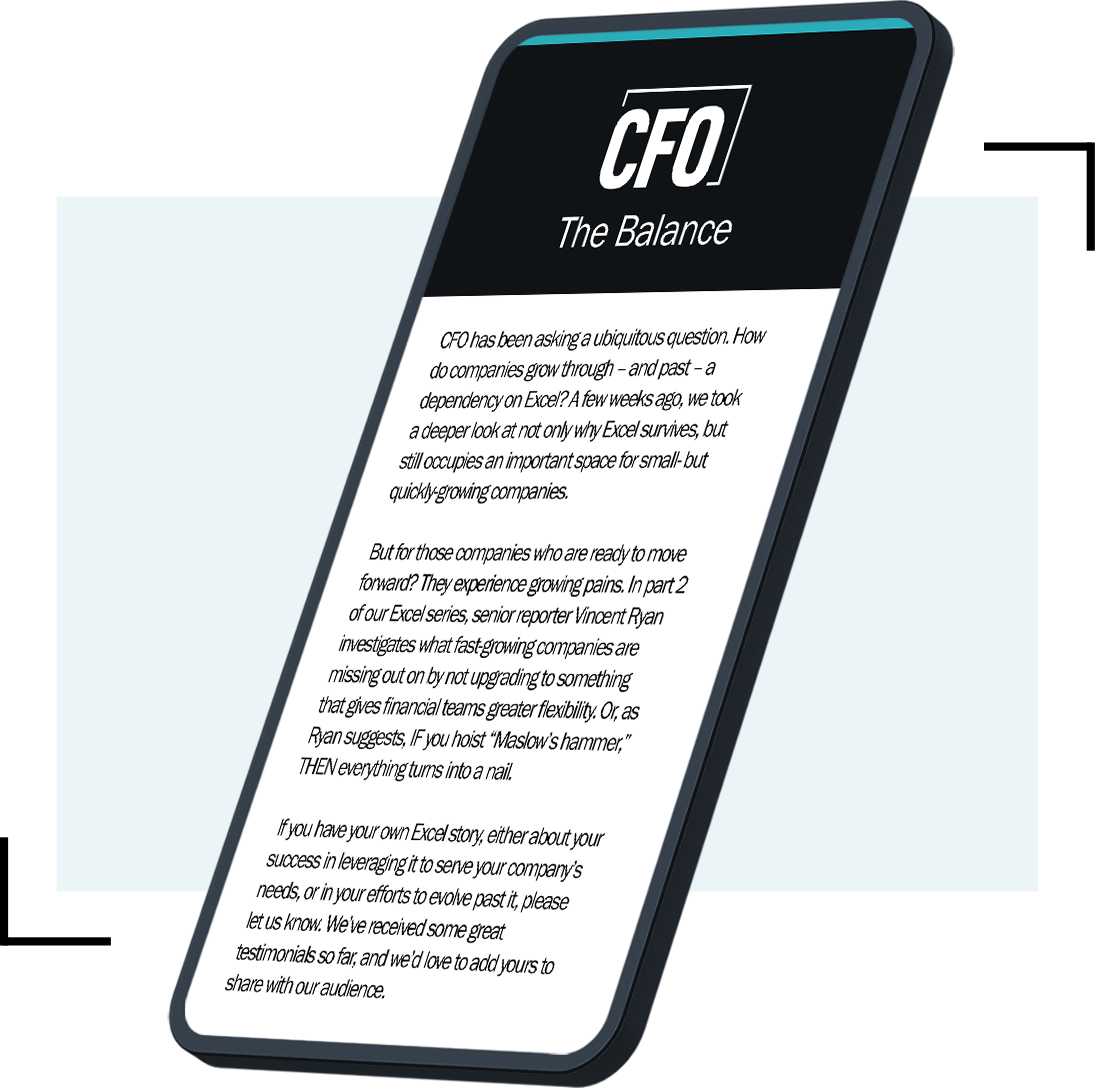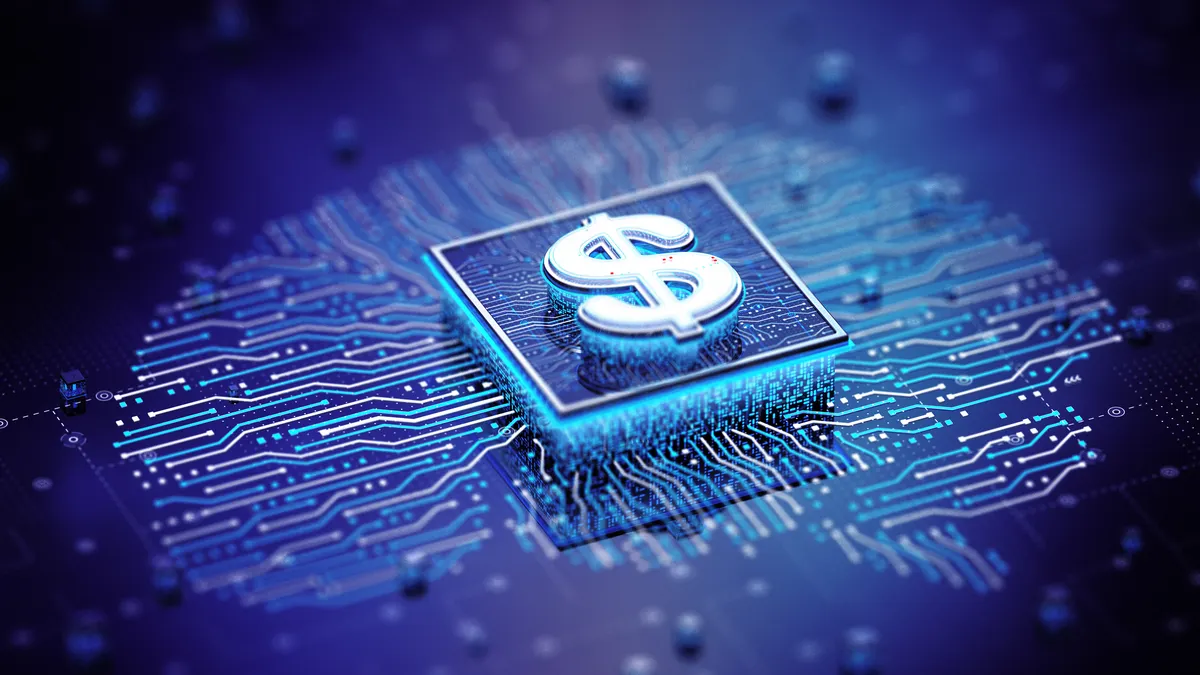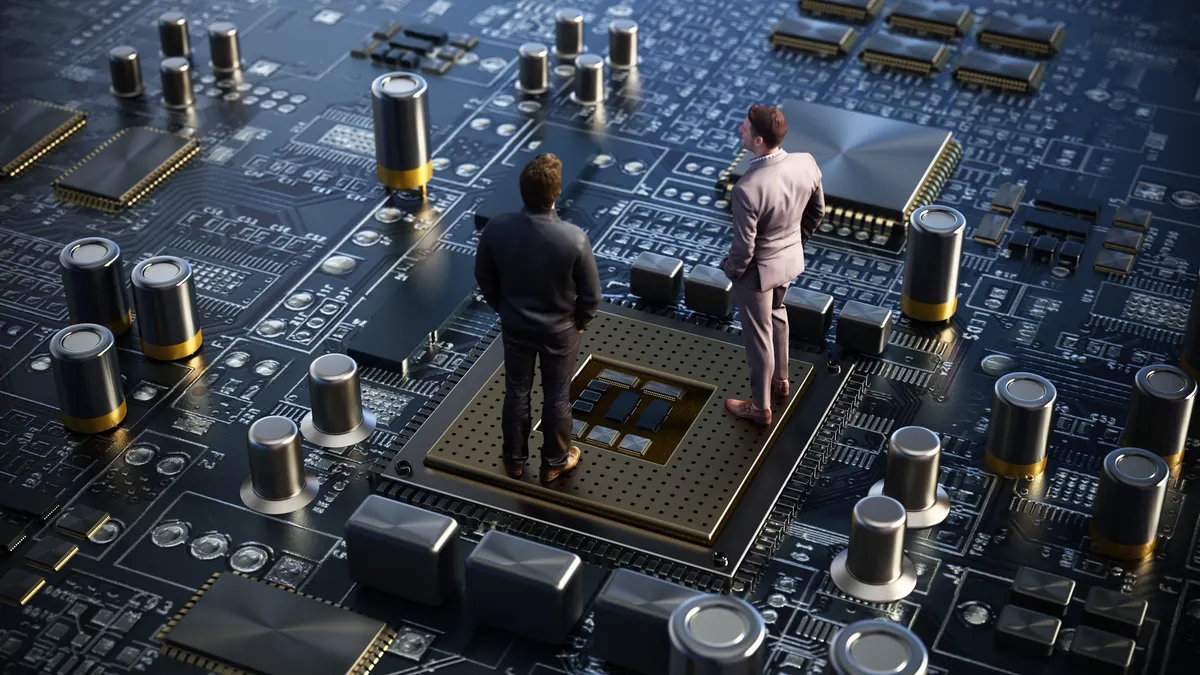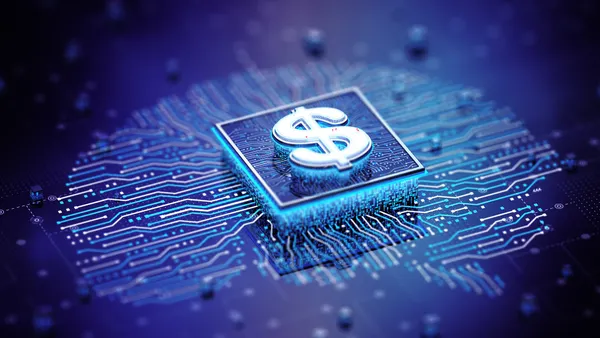Microsoft’s Excel spreadsheet application has been around since the mid-1980s, and it’s often been derided for being out of date; as in, “before we upgraded to this new business intelligence platform, we were still using Excel spreadsheets.”
In many finance departments, however, Excel is not just surviving; it’s thriving. The application remains popular among finance professionals, including chief financial officers. And while alternatives exist, including other spreadsheet products, finance staffers have become so accustomed to using Excel that they can’t imagine shifting to another platform.
“It’s not just a spreadsheet, but a powerful business management tool that allows the user to perform complex calculations in minutes and then present the results in many ways,” said Adam Ng, CEO and founder of review site Trusted Malaysia.
Excel users and experts in corporate finance cite many benefits that keep the product appealing. One is the reliability that comes from having a long history of use.
“Excel is a jack-of-all-trades that can handle almost any task or process. And it can be challenging and costly to change to new systems that typically have a limited feature set,” said Jon Acampora, owner of Excel training and development company ExcelCampus.com. "While other solutions are better at individual processes, you tend to hit a limit with those systems and fall back on Excel.”
“It can be easier to share Excel files because everyone is either familiar with it or knows someone that is, which reduces training costs and allows users to produce results faster.”
— Jon Acampora, ExcelCampus.com
A Universal Solution
Excel's longevity means users can typically get answers to their questions about features and functionality and make needed changes quickly, without relying on an IT department. By comparison, if users need support for enterprise resource planning (ERP) or customer relationship management (CRM) platforms, they can run into an IT bottleneck, Acampora said.
That near-universal familiarity with Excel, even to those outside finance, reduces training costs and allows users to produce results faster. It also makes sharing files between organizations easier, Acampora said.
In a merger, for example, the acquirer and acquired typically run on different ERP or CRM systems. But they usually "all speak one common language — Excel," Acampora said. Merged "companies can quickly consolidate data and reports with Excel versus waiting for systems to be integrated.”
Affordability and Functionality
Alex Williams, CFO of FindThisBest, an online shopping research platform, said Excel's affordability and "multiple functionalities" make it an ideal choice” for finance.
Three of the key benefits of Excel are:
- Users can make use of formulas to draw analytical reports. “Excel can help create graphs and charts in the blink of an eye without manually inputting data repeatedly,” Williams said.
- It handles multiple datasets simultaneously. That comes in handy, for example, when a user wants to conduct a trend analysis for current inventory and inventory onboarded each month. “Excel can help you align historical and current data to design an accurate analysis," Williams said.
- Excel goes beyond financial modeling and reporting to allow users to create applications that can make processes easier, added Acampora. “I see Excel as a blank canvas for building just about any type of app you can think of,” he says. In contrast, “many Excel alternatives are just fancy spreadsheets built for a specific purpose or a more narrow focus."
Continued Innovation
Maybe just as important as Excel's functionality is that Microsoft has not stopped updating and innovating the software.
“Finance leaders care about fast and flexible decision-making, clear communication, and trustworthy results,” said Brian Jones, Microsoft's vice president of product for Excel. “As the finance industry has evolved and becomes increasingly complex, we’ve continued innovating in Excel to rise to the challenge and meet the needs of our customers.”
Over the years, Microsoft has introduced capabilities such as smoother direct importing of business data, support of larger datasets and complex workbooks, a library of functions for modeling data, and automatic insights on data via machine learning.
Microsoft continues to focus on three key growth areas for Excel, Jones said: collaborative scenarios where teams leverage spreadsheets as a vital tool for working together; cross-platform extensibility — Windows, Mac, Web, iOS, and Android — so it can "meet customers where they are;" and expansion of the kinds of data and analysis that Excel can handle, Jones said.
Potential for Error
Still, Excel is not without drawbacks. “Because Excel is so powerful and flexible, you can build just about anything in it,” said Thomas McIlheran, vice president of finance for subscription management software provider Chargify. “The problem is that Excel becomes unscalable over time as the business grows. It becomes wrought with potential for error and can become a single point of failure for companies that rely solely on Excel experts to maintain," he said.
"Because of its flexibility, Excel can be the glue that binds imperfect systems and processes together."
— Thomas McIlheran, Chargify
Business processes can be complex, and data can be messy, McIlheran said. Cloud-based financial applications enable finance departments to move away from manual processes in Excel.
“Because of its flexibility, Excel can be the glue that binds imperfect systems and processes together,” McIlheran said. “It can be a crutch to bring organizational processes or reporting together, but ultimately the business "will, and must, outgrow Excel.”
Editor’s note: This is the first part of our four-part series on Excel. You can read the second part here.
![]()