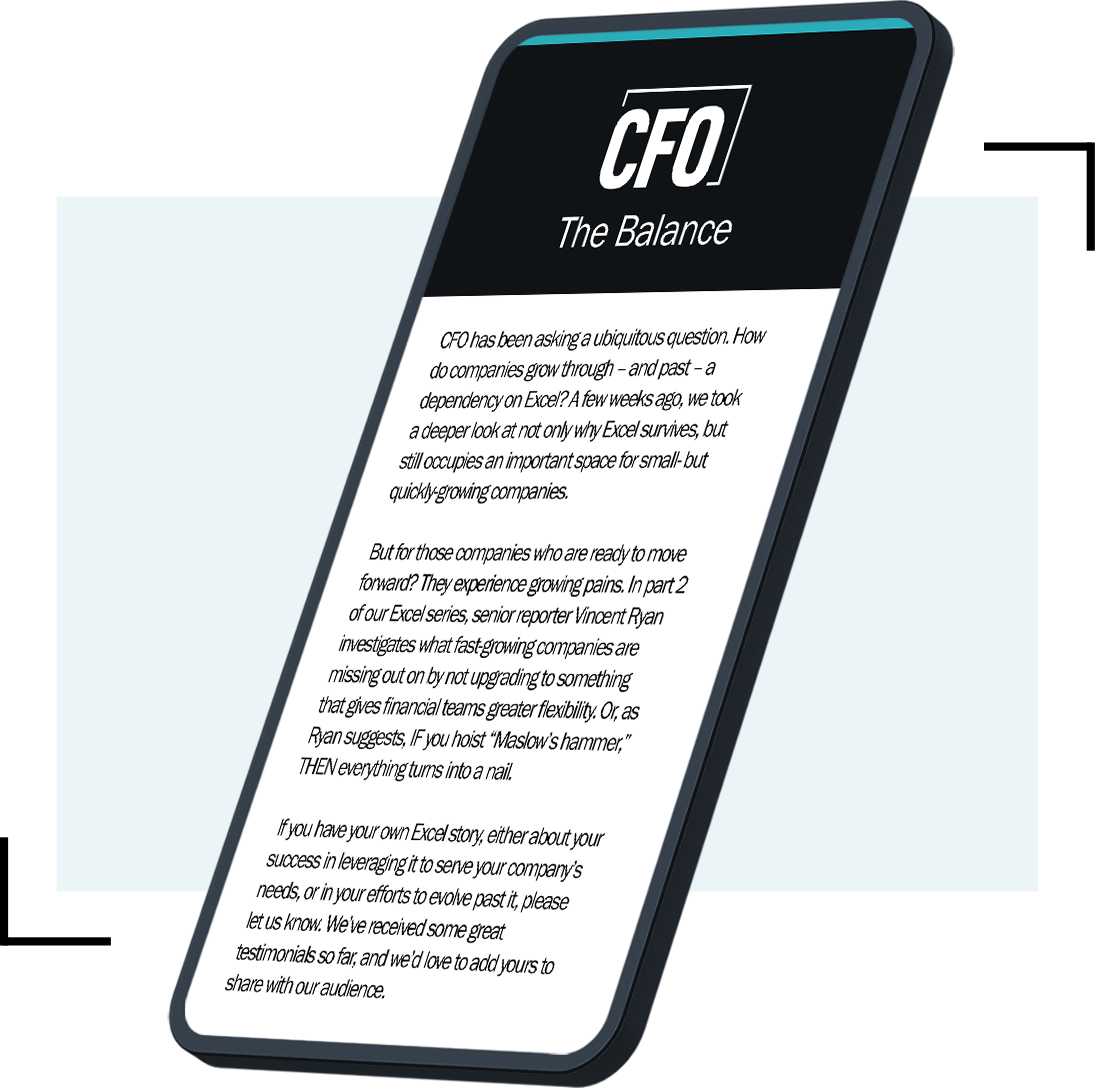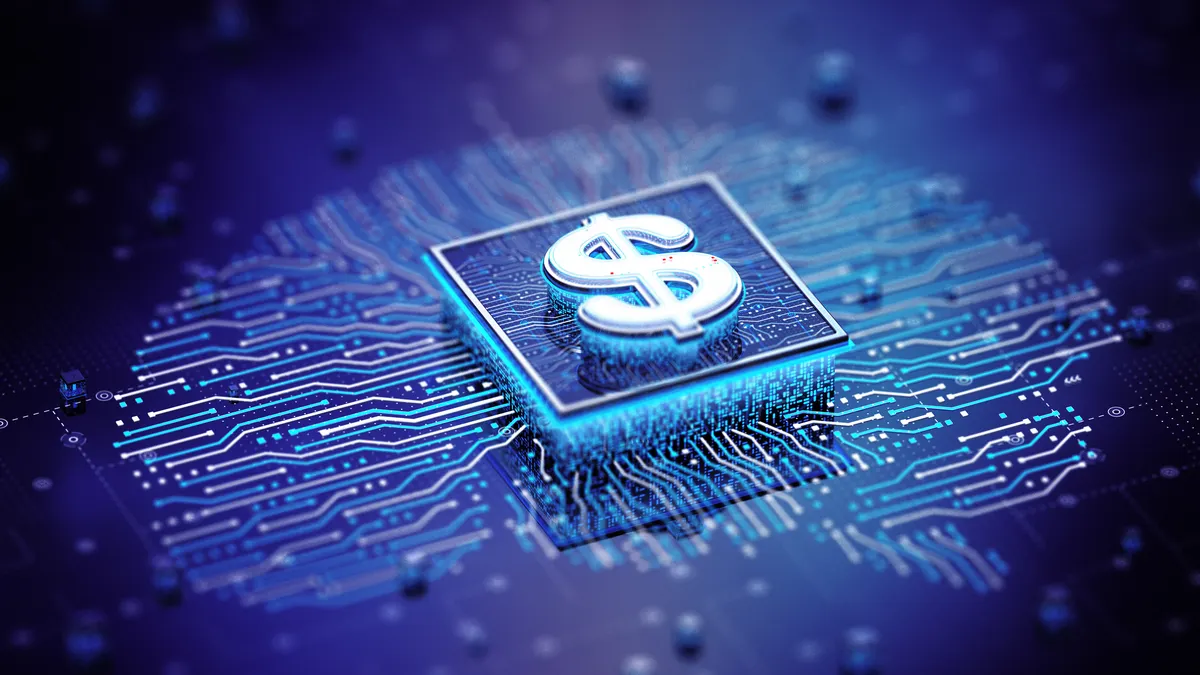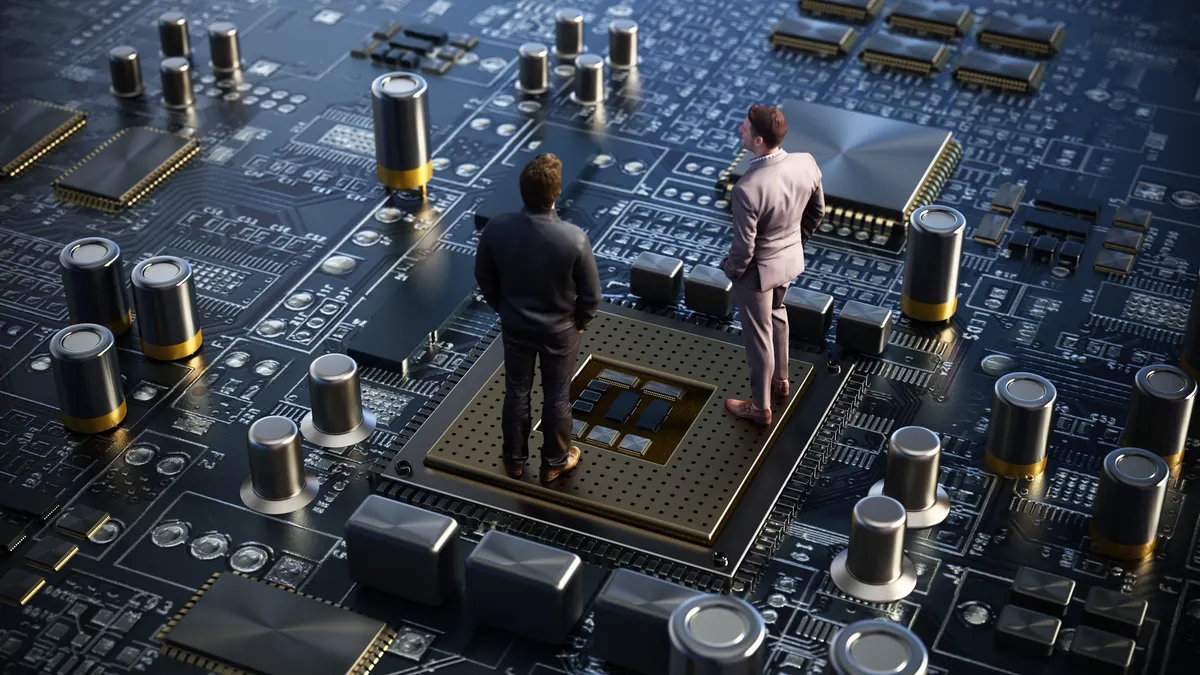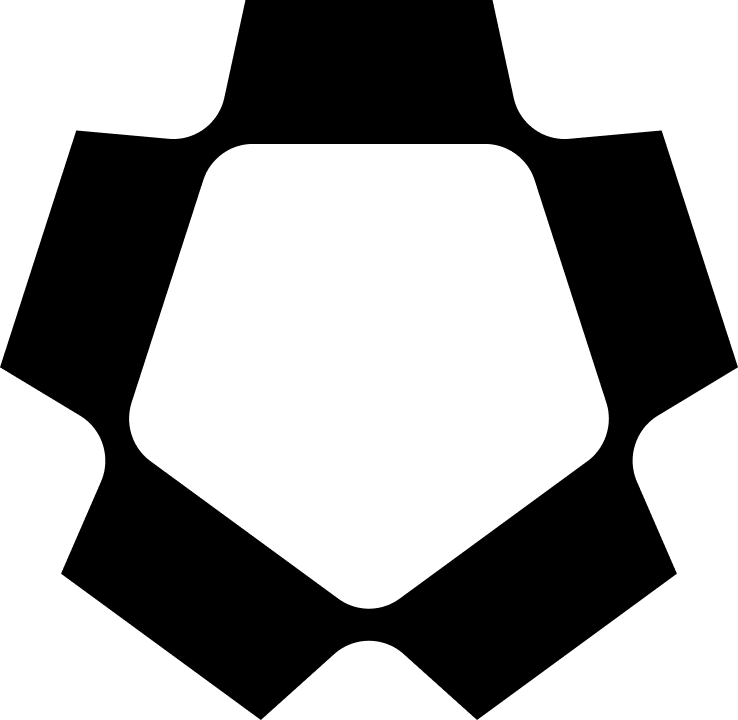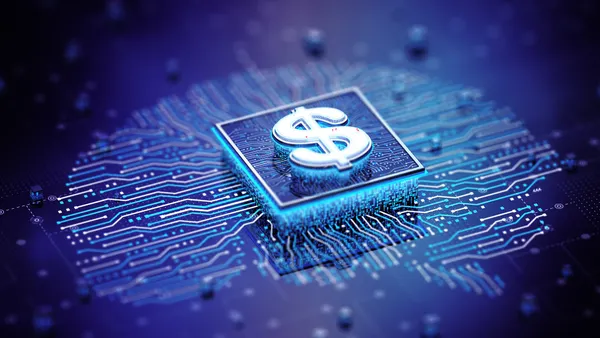While the prices of desktop computers have never been lower, now may be the best time in years to purchase a notebook computer. With Intel’s new mobile Pentium-4 chip starting to show up in ultralights, portables with mobile Pentium-III chips are getting cheaper and cheaper. You can now buy a powerful mobile computer for under $1,500.
In fact, giving the robust feature set of the latest crop of notebooks — not to mention the plethora of ports they come with — we’re not sure why anyone would want to buy a desk-bound computer.
The old knock on portables — that they offer limited expansion capabilities — doesn’t really apply anymore. A number of the machines in the roundup come with at least two universal serial bus (USB) ports, plus a FireWire connection and PC card slot.
With so many ports and connections, portable users can easily hook up a whole host of peripherals to their machines: Zip disk, CD-burner, second hard drive, you name it. And with USB technology, these peripherals are truly plug-and-play. Mercifully, loading software drivers is becoming a thing of the portable past.
Of course, notebook owners can also connect their potent portables to docking stations. Several of our test units (Dell X200, Gateway 200, and IBM ThinkPad X24) came with multimedia slices. Most of the other portables in the roundup feature 50-pin sockets on their undersides designed for slice-docking (the Sharp Actius and WinBook X2, however, do not have those sockets).
Typically, docking units feature combo optical drives powering DVD/CD-burners (yes, burners), 3.5 inch diskette drives, enhanced audio capabilities, and a host of additional ports.
Unlike docking slices of the past, however, these base stations are smaller than the machines they house. We’re not talking Duo here. In fact, with its docking unit in tow, the Gateway 200 was no bigger than the two-year old Apple PowerBook we currently use at the office. Undocked, the Gateway mighty-mite weighed in at mere 3.5 pounds.
That’s one reason we rated the Gateway 200, and its nearly identical twin the Dell X200, so highly. Undocked, both were perfect commuting machines — and easily passed our Metro North test (usability on a ninety-minute rail trip from Grand Central to New Haven). The 12.1 inch screens of both machines are plenty big enough for detailed work or movie-watching — but not so big that they bump up against the seat in front of you.
If fact, of all our test units, only the WinBook X2 and the Fujitsu LifeBook S failed the Metro North test. While the WinBook X2 is flogged as “thin and light” — and has garnered good reviews elsewhere — we thought it was fat and heavy. Likewise, the 13.3 inch screen on the Fujitsu made the machine a bit awkward to use in cramped quarters.
Nevertheless, we rated the LifeBook S as the best buy in the roundup — thanks mostly to its blend of usability, portability and price. The Japanese-made notebook has a terrific keyboard and an impressive internal DVD/CD burner. And even with the large display and the on-board optical drive, the LifeBook S remains remarkably portable. Moreover, it’s fast, rugged, and lasted a relatively long time on a single battery charge.
The same can’t be said of many other notebooks in the roundup. Although we didn’t test the machines in a lab (we just used them), we found battery life to be the biggest single shortcoming of today’s ultralight computers. While manufacturers routinely claim that the batteries on notebooks run up to four hours, none of the machines in our roundup even got close to that number in actual use.
The super portable Sharp Actius UM30W and Toshiba Portege 2000, for instance, barely lasted ninety minutes in a single unplugged session. The feathery-light Tohsiba does come with an extra battery that can be clipped on underneath the computer. That effectively doubles the portable’s battery life, but it also adds considerably to the portable’s weight.
Better Batteries Through Science?
The hard truth is, anemic battery life remains the only real drawback to portable computing. It was certainly the sticking point in our testing.
Overall, we found the LifeBook S, Apple iBook, Compaq Evo N410C, and Sony VAIO VX88 lasted the longest on their batteries. With those machines, expect to get anywhere from two to three hours on a single battery charge. Using a DVD or CD player lowers any notebook’s staying power dramatically, however.
Likewise, the powerful IBM ThinkPad X24 exhibited terrific battery life — well over three hours. But we only got that result using IBM’s default power setting. That max battery mode kept kicking the machine into sleep mode every nano-second, forcing us to constantly hit the power switch to bring the machine back to life. On more normal power management settings, we found the ThinkPad had more normal battery life.
If notebook computers are ever going to overtake desktop machines in popularity — and we believe that will happen someday — manufacturers must improve the staying power of their machines. Years ago, we carped about the small, blurry displays on all but the most expensive notebooks. Vendors dithered, stating that expense of manufacturing thin-film transistor displays (the good ones) limited what they could do.
Apparently, notebook makers found a work-around. These days, you’d be hard pressed to find a notebook computer that doesn’t come with a big, bright, crisp TFT display.
In the same vein, we believe it’s high time notebook manufacturers begin to address the poor-battery life of portables. While several of the machines in the roundup (notably the Toshiba Portege and Sony VAIO) can accommodate a second battery via a connection on their undersides, this strikes us as more stop-gap than solution.
Instead, we’d like to see some radical thinking go into notebook battery design. Lithium ion technology and clip-on back-up batteries are fine, but they’re only going to take you so far.
And just what target would we set for battery life on a notebook? Six hours of normal use on a single charge, and four hours for DVD watching.
We think it’s doable. Considering just how far notebook computers have come in the past ten years, we think almost anything is possible. And when we say anything, we of course mean: built-in cellular capability.
But we’ll save that for next year’s wish list.