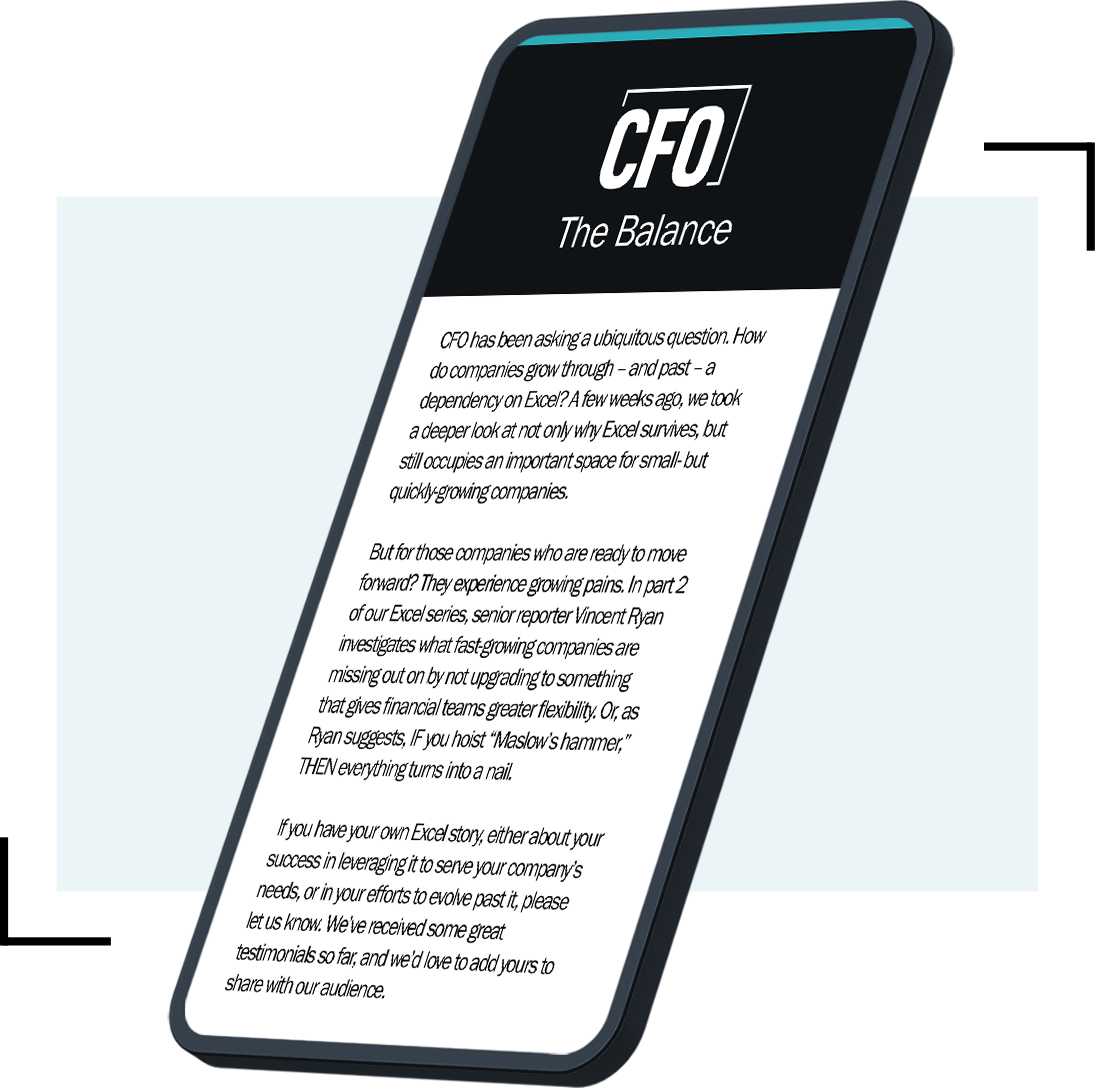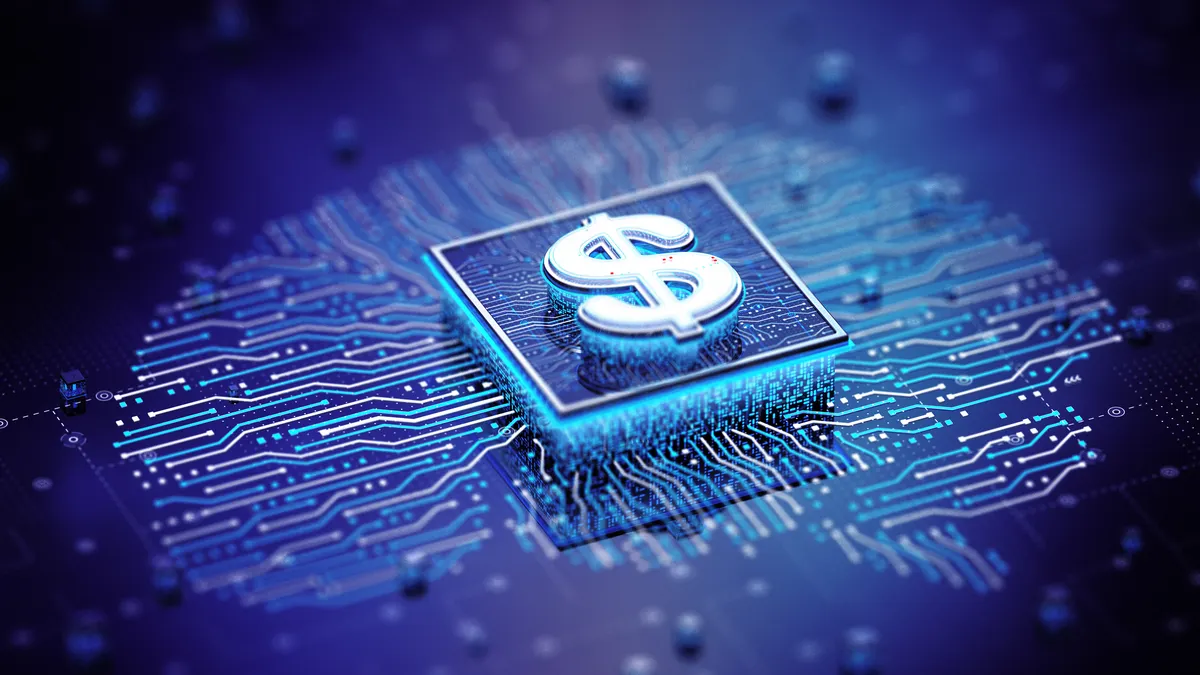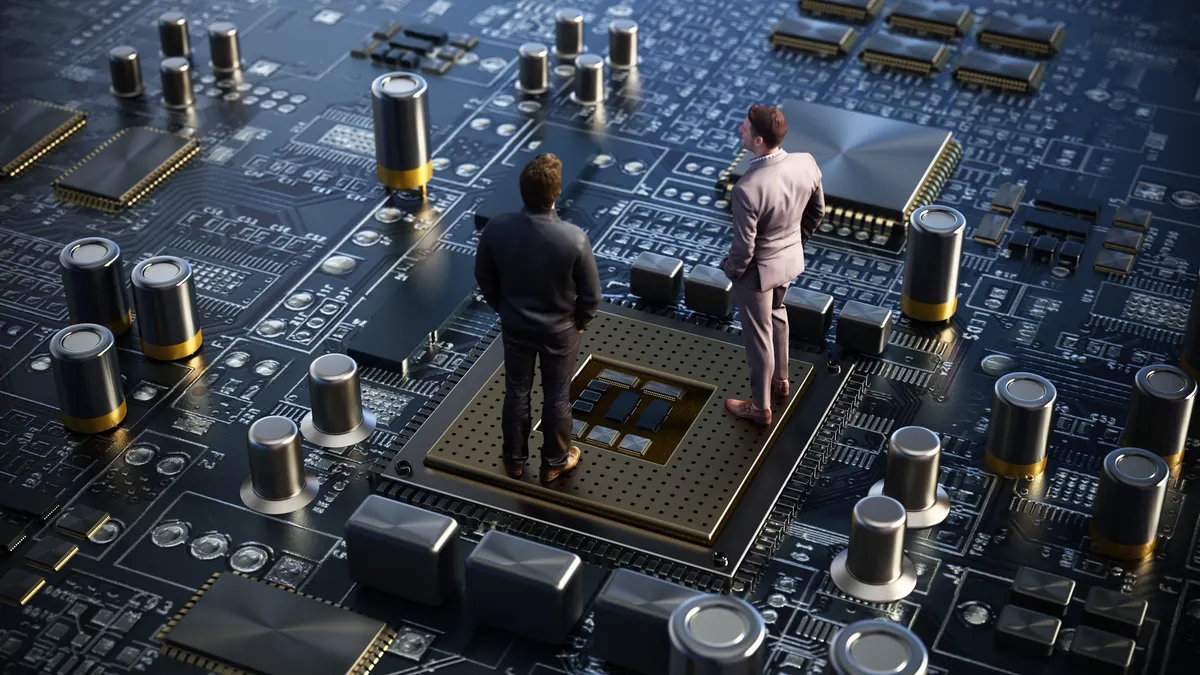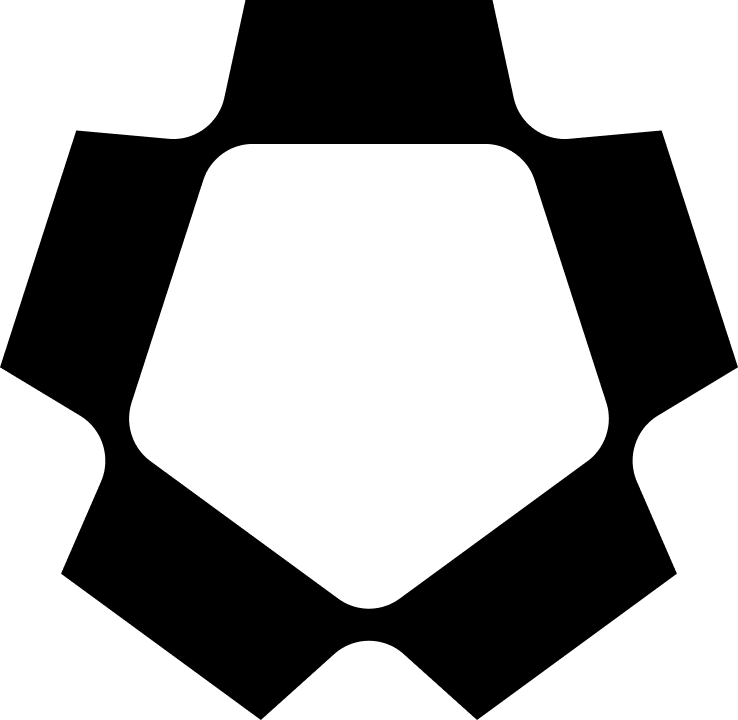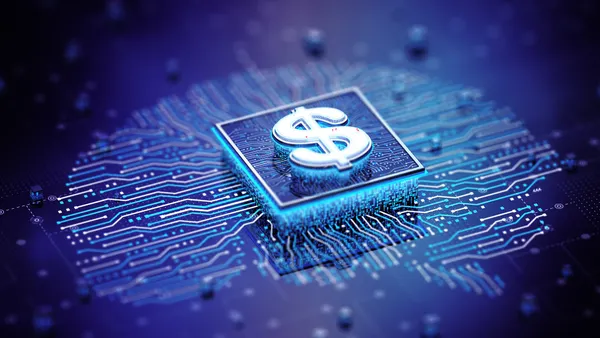Ah, the never-ending fascination with miniaturization: Nanotechnology. Quantum physics. The Mini Cooper.
Portable computers keep getting smaller, too, although the terminology used to describe them keeps expanding. First came laptops, then notebooks, soon followed by subnotebooks. These days, ultraportables or ultralights, defined as machines weighing less than three pounds, are all the rage. Can subultraportables be far behind? And then what — computers that will fit comfortably in a shot glass?
It’s challenging, of course, to cram a fully featured PC into a case barely bigger than a legal pad. For the most part, manufacturers have accomplished this by skimping on the “fully featured” part. But today, thanks to a slimming of the basic components that make up portable computers, it’s easier for manufacturers to steer clear of concessions. Take the four portables we selected as our favorite lightweight machines (the Fujitsu Lifebook P7230, the Lenovo ThinkPad X60, the Panasonic Toughbook CF-W5, and the Sony Vaio TXN15P/B). Each of these pint-size PCs is a remarkably powerful computer, featuring high-capacity hard drives, copious ports, and wireless Internet connectivity. All four also boast crisp displays, usable keyboards, and superior battery life.
Here’s the kicker: three of them weigh less than 3 pounds, while the porker of the bunch, the ThinkPad, tips the scale at a whopping 3.7 pounds. Fuzzy socks weigh more. Granted, this reduction in bulk exists in inverse proportion to the price tag, but for weary road warriors a computer that weighs less than 4 pounds is a godsend, no matter the premium. And when you compare the average $2,000 sticker price with the cost of ongoing chiropractic care, these small wonders may seem like bargains indeed.
A Disconnect?
If you want to see the future of portable computing, look no further than the Lifebook P7230. The machine is barely an inch thick, yet contains almost everything a frequent flier requires, including fingerprint sensor, internal DVD player, and capacious hard drive.
If you pride yourself on your reading comprehension, you’ll have noted that we said “almost everything” in the previous paragraph. The problem? The Fujitsu portable does not include support for wireless wide-area networking (that is, it doesn’t come with a Wi-Fi modem or bundled WAN software). That’s a big drawback, considering the three other machines in our roundup feature integrated Wi-Fi (although you have to purchase a service plan with each one). To get onto the Internet using the Lifebook, business travelers must track down a Wi-Fi hotspot; despite the ubiquity of Starbuck’s, that seems like a big limitation to us.
We have a few other quibbles as well. The machine gets a little hot underneath, and the fan is so loud you’d think it was manufactured by Pratt & Whitney. More important, the P7230 is relatively slow, a situation not helped by the multitude of applications Fujitsu has programmed to load once the machine is turned on.
Still, all these complaints fade to black once you actually put this laptop in your lap. We used the machine on several trips and never once complained about toting the thing around. The 16:9 ratio display (it’s wide, not tall) also proved handy. Once, on the Acela, the passenger in front of us reclined his seat so far back we thought he was preparing for dental work, yet we never had to readjust the screen angle to cope with the suddenly tight quarters.
Rethink the Keyboard
Admittedly, we’ve never been huge fans of ThinkPads. This has little to do with the machine and a lot to do with the price tag. While we’ve always felt ThinkPads were fine portables — with the best keyboards going — charging a $500 premium for a marginally better input device seemed a bit cheeky.
Despite our complaints, the brand was an instant hit when IBM first launched the line in 1992 and became the machine of choice for senior executives. Two years ago, however, IBM sold its entire PC division to Legend Computers. The China-based Legend — which has since been redubbed Lenovo — has found it slow going with the new line of computers. Indeed, in a recent interview, Lenovo CFO Mary Ma noted that the company is losing money in the United States.
Fortunately, that has not translated into lower quality standards. The ThinkPad X60 is a proud heir to its IBM roots. It’s not exactly stylish — more industrial than sexy — but this price-competitive follow-up to the X41 is eminently practical. The 3.7-pound machine fits perfectly in the lap, has a bright and sharp 12.1-inch screen, and is plenty fast thanks to an Intel Core Duo chipset.
The Lenovo portable also comes with lots of thoughtful touches. A blue button near the display, for example, launches a computer-management system called Thinkvantage. While the folks in Shanghai might want to can the account exec who came up with “Thinkvantage,” this handy menu enables a user to (among other things) perform a full system restore or log onto a wireless network. The wireless antenna, encased in the screen, is powerful. From our office in midtown Manhattan, we were able to log on to Wi-Fi networks running in several nearby buildings. We did this purely in the name of research, of course.
Ironically, most of our complaints about the ThinkPad center on the keyboard. For starters, the Touchpoint clickers (that is, mouse buttons), located below the space bar, look and feel chintzy. And while the keys have great action, the layout takes some getting used to. Somehow the keyboard feels as if it’s short one row, and we found ourselves continually overshooting the Delete key and hitting Insert instead. That that got got annoying.
Tough Decision
Matsushita, the Japan-based parent of Panasonic, has never been a big player in the U.S. notebook market. Its machines have been serviceable but not spectacular, and as a result its profile has been low.
That’s beginning to change, thanks to the success of the company’s line of Toughbook ruggedized portables. Launched in 1997, Toughbooks were initially aimed at a niche market: users who needed a computer that was impervious to temperature, ambient air quality, and physical knocks. The brand gained serious attention at the start of the Iraq war, when reporters began noticing military personnel toting the machines around Baghdad and Tikrit. Talk about field-tested: in one case, the device reportedly stopped a bullet.
Of course, unruly shareholder meetings aside, corporate executives generally don’t list “ballistic protection” as a laptop must-have. To meet more mainstream needs, Panasonic has extended its Toughbook line into what it calls “business rugged.” The CF-W5 sits at the top of that line. The machine is not as durable as a fully ruggedized notebook, but it does feature a magnesium alloy case and shock-mounted hard drive.
The Toughbook isn’t all about the tough, however. While this semiruggedized portable is nearly twice as thick as the other models in this roundup, it still weighs in at right around three pounds. That’s impressive engineering, considering the machine boasts a bright 12.1-inch screen and integrated optical drive. Despite its girth, the Toughbook is fairly stylish, with a rippled silver pattern and chrome-ringed, circular touchpad. The machine also comes with an auto-sensing adapter, meaning it works with either 110-volt or 220-volt power supplies. Executives who fly regularly to Europe or Asia will surely appreciate that.
Like most ultralights, the CF-W5 boasts extended battery life, thanks in part to its low-voltage processor. How many hours qualifies as “extended”? Panasonic claims the machine will run for eight hours on a single charge. We claim to be former underwear models. Neither claim bears close scrutiny. But the Toughbook did run six hours on one battery charge. For those of us stuck with notebooks whose batteries start to trickle down before the XP start window has finished loading, six hours of uninterrupted power sounds pretty good.
On the Bright Side
For Sony, 2006 was not what you’d call a banner year. The company’s much-trumpeted Playstation 3 was badly upstaged by Nintendo’s remarkable (and addicting) Wii. Worse, the company took a PR and financial beating when it was forced to recall millions of lithium-ion batteries used in its own laptops and in models made by many other companies. James Bond may have need of an exploding laptop, but few business users do.
Given those events, Sony management must be thanking its lucky stars for its Vaio line of notebook computers, which has set high standards for both design and engineering. The TXN15P/B, in particular, stands out as a near-perfect blend of power, efficiency, and portability.
How portable? You could put two TXs in your briefcase and it would probably still weigh less than that clunker you’re carrying around now. The Vaio is the lightest portable in our roundup — which is saying something. And at an inch thick, it’s also the sleekest. Sony accomplishes this neat trick by, among other things, encasing the display in a carbon fiber lid, thus reducing overall thickness while maintaining rigidity. Granted, we thought the lid seemed a wee bit bendy, but it’s certainly sturdy enough. (We have heard some complaints, though, that when the lid is closed it can squish down on the keyboard, scratching the screen.)
Some reviewers have also criticized the notebook’s undersized keyboard. They have a point: the keys on the Vaio measure 17 millimeters, while keys on a standard keyboard are 19 millimeters. Still, we had no complaints about the keyboard. Change requires adjustment: when touchpads were first rolled out as a substitute for mice, we saw them as the greatest threat to Western civilization since twist-ties. Now we get all bent out of shape when a notebook doesn’t have one.
Moreover, the Vaio has so many nice touches you tend to overlook its flaws. We particularly liked the dedicated DVD keys under the display, as well as the clearly marked (and lighted) status panel for the unit’s wireless LAN and WAN. The 11.1-inch screen was also the best in the roundup. This is hardly surprising: Sony’s dominance of the TV business has long helped it to dazzle computer buyers with the quality of its displays. Buyers of this Vaio may find themselves dazzled, period.
Even as these machines set a new standard for small-but-powerful, companies such as FlipStart Labs (backed by Microsoft co-founder Paul Allen) are already ushering forth a new generation of even smaller devices. No doubt the day will come when you’ll tell your kids how you once lugged a three-pound computer from meeting to meeting and they’ll be as incredulous as we were when reminded that the Compaq Portable of 1982 weighed 28 pounds and cost $3,600. But for now, these ultralight machines set the standard for full-featured business use.
John Goff is technology editor of CFO.
Fujitsu Lifebook P7230
Inside: Intel Core Solo processor (1.2 GHz), 80 GB HD, 1 MB RAM, wireless WAN, Bluetooth, optical drive (DVD+R)
Outside: 10.6″ display, touchpad, VGA port, 2 USB ports, Type I/II PC Card, 3-in-1 media card reader, Webcam
All sides: 10.7″ x 7.9″ x 1.1″, 2.9 lbs.
Price: $2,179
Lenovo ThinkPad X60
Inside: Intel Core Duo processor (2 GHz), 80 GB HD, 2 MBs RAM, wireless LAN and WAN, Bluetooth
Outside: 12.1″ display, trackpoint, VGA port, 2 USB ports, SD port, Ethernet
All sides: 10.5″ x 8.3″ x 1.39″, 3.7 lbs.
Price: $1,700
Panasonic Toughbook CF-W5
Inside: Intel Core Solo processor (1.2 GHz), 60 GB HD, 512 MB RAM, wireless LAN and WAN, Bluetooth, optical drive (CD-RW/DVD ROM)
Outside: 12.1″ display, touchpad, 2 USB ports, Type II PC Card, SD memory card, Ethernet
All sides: 10.6″ x 8.3″ x 1.8″, 2.9 lbs.
Price: $2,400
Sony Vaio TXN15P/B
Inside: Intel Core Solo processor (1.2 GHz), 80 GB HD, 1 GB RAM, wireless LAN and WAN, optical drive (DVD+/-RW)
Outside: 11.1″ display, touchpad, fire wire port, 2 USB ports, memory stick/SD slot, Ethernet, Bluetooth
All sides: 7.7″ x 10.7″ x 1.2″, 2.8 lbs.
Price: $1,999