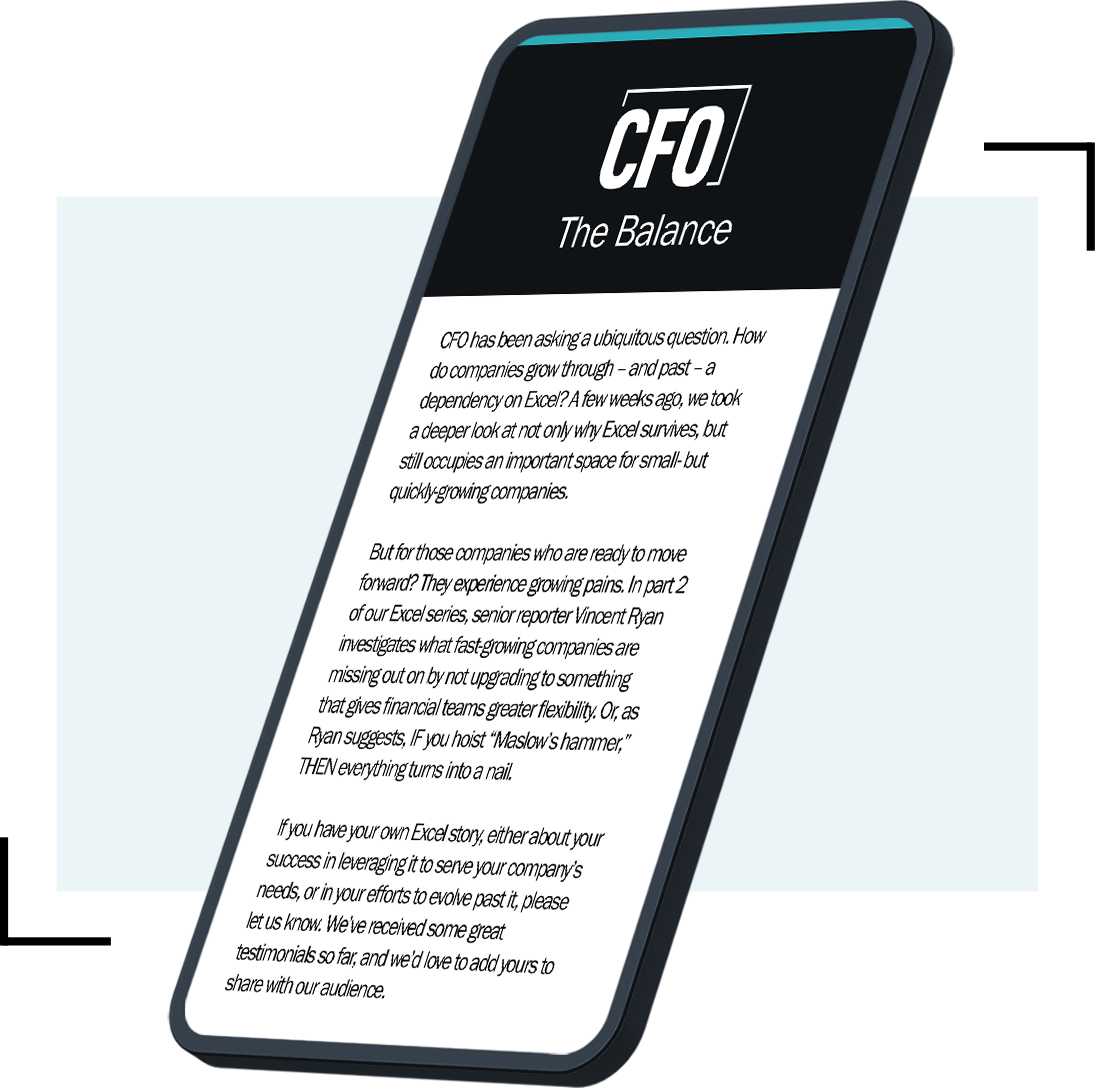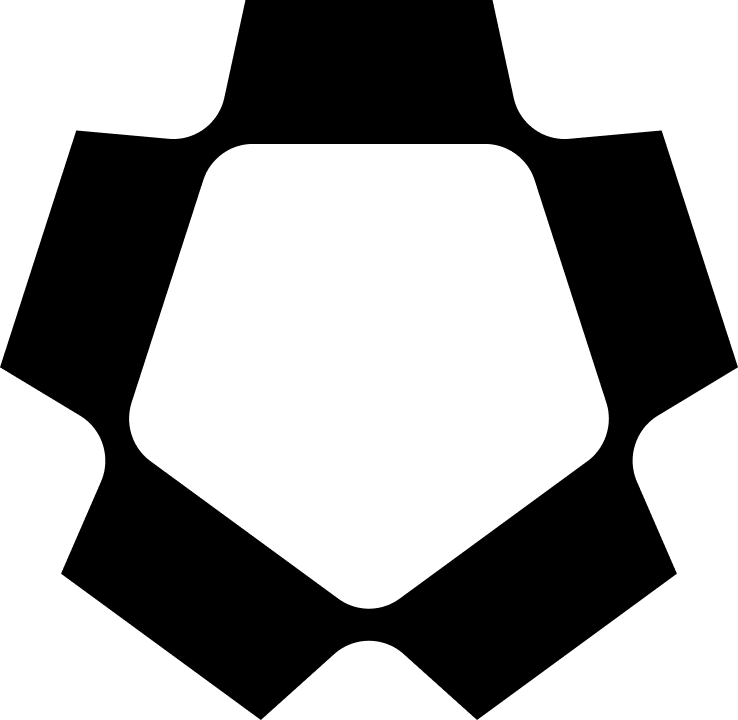Many CFOs believe their payroll processing runs like a well-oiled machine and that their internal customers are quite happy with the service-quality equation related to the underlying processes of reporting time, pay management, and payroll taxes. But a recent benchmarking review from APQC tells a somewhat different story.

Before we dig into a look at this month’s metric on cycle time to resolve a payroll error, let’s clarify exactly which processes we’re talking about. APQC’s definitions for the underlying processes of the payroll function are:
• Report Time. Capturing employee time information and recording data in the time reporting system for use by such functions as payroll, benefits, and billing (depending on business model). Preparing data for payroll and benefits usage by analyzing and reporting paid and unpaid leave; monitoring regular, overtime, and other hours; and analyzing and reporting employee tasks. Includes setting policies and procedures for reporting time, management activities, and system maintenance to effectively capture and report on employee time.
• Manage Pay. The process of calculating employee payroll for each pay period, including bonus runs throughout the year, and transmitting payments to employee accounts or directly to employees. Includes maintaining and administering employee earnings and deductions, monitoring changes in tax status in order to prepare the payroll each period, responding to all payroll-related inquiries, and processing adjustments and/or manual corrections as appropriate. Encompasses management activities and payroll system/interface maintenance to ensure accurate payments.
• Report Payroll Taxes. Ensures regulatory and statutory compliance for payroll tax obligations on behalf of the organization. Includes filing regulatory payroll tax forms in a timely manner and calculating and paying applicable payroll taxes. Also included: production and distribution of employee tax statements on an annual basis (for example, W-2s in the United States or local equivalent).
With this in mind, APQC’s financial management research team set out to learn how organizations of various sizes compare on payroll performance. Their findings revealed troubling gaps between top and bottom performers in all three size groupings, as shown here:
Depending on company size, the best-performing organizations take, at most, two to four days to resolve a payroll error. The worst performers need five to 10 days, or more.
When you take 10 days to fix a payroll error, it can feel like an eternity to the employee who needs the money to pay her bills or to be sure her 401(k) deduction is correct. If you want to attract good people to your organization, you don’t want a reputation for being loosey-goosey about handling employee’s money.
Payroll errors can also have a ripple effect, causing costly re-work in other areas. For example, if an employee wants to increase his contribution to his 401(k) to $100 a month, but you accidentally key in $200 a month, you don’t just have to fix the paycheck. You have to fix the calculations for the company match, and you might need to have a few conversations with human resources along the way.
These fixes take time. But why can some companies do it in just two days, while others take 10 or more days? If you’re on the high end of the range, you need to find out why. And to do that, you need to go back to the basics of your processes.
Take the process “Report Time,” for example, as shown here:
Depending on size, median performers have between 1.3 and 4.3 full time employees performing the “Report Time” process per $1 billion in revenue. The best performers have between 0.6 and 2.2 FTEs on this task, so at some companies, it could even be a part-time job. The lowest performers need anywhere from 2.4 to 8.3 people to get this job done. Why the big gap?
The data suggest that it’s all about best practices, or process. Payroll was one of the first areas of financial management to benefit from automation and centralization, yet such gaps persist because even the best technology doesn’t fix underlying process problems. Whether you have fancy automated systems or not, you can embrace best practices and process improvement through benchmarking of your current state, analyzing your processes and process problems, and making changes that save time and labor.
But, you might say, this isn’t just about finance processes, because human resources handles some aspects of payroll, too. And yes, if the problem starts with HR, the effects will roll right into your payroll metrics.
But by taking apart and mapping the end-to-end payroll process, you can pinpoint the bottlenecks that are slowing your process down or requiring too much staff time. In that way, you can understand the cause of recurring errors or delays and work with other teams to resolve them for good.
Seven Tenets
As you undertake any kind of process improvement initiative, it’s critical to align it with your organization’s strategic goals, focusing on improving your employees’ ability to get work done and your overall performance. If you’re a process management newbie, keep in mind these seven tenets:
- Strategic alignment. Align processes with organizational priorities.
- Governance. Centralize governance of process management activities, but keep ownership and accountability with the business unit.
- Process models. Create a common language and process framework.
- Change management. Motivate employees by focusing on people and culture.
- Process performance. Measure processes and tie measures into critical decisions and controls.
- Process improvement. Focus on both continuous improvement over time and breakthrough improvement for higher performance.
- Tools and technology. Focus on the business need, then put tools and technology in place to support them.
Strength in these seven areas gives you a foundation for successful process management, so that you can not only reduce your cycle time for critical functions such as fixing payroll errors, but also keep your internal customers happy.
Mary Driscoll is a senior research fellow in financial management at APQC, a nonprofit business benchmarking and research firm based in Houston.