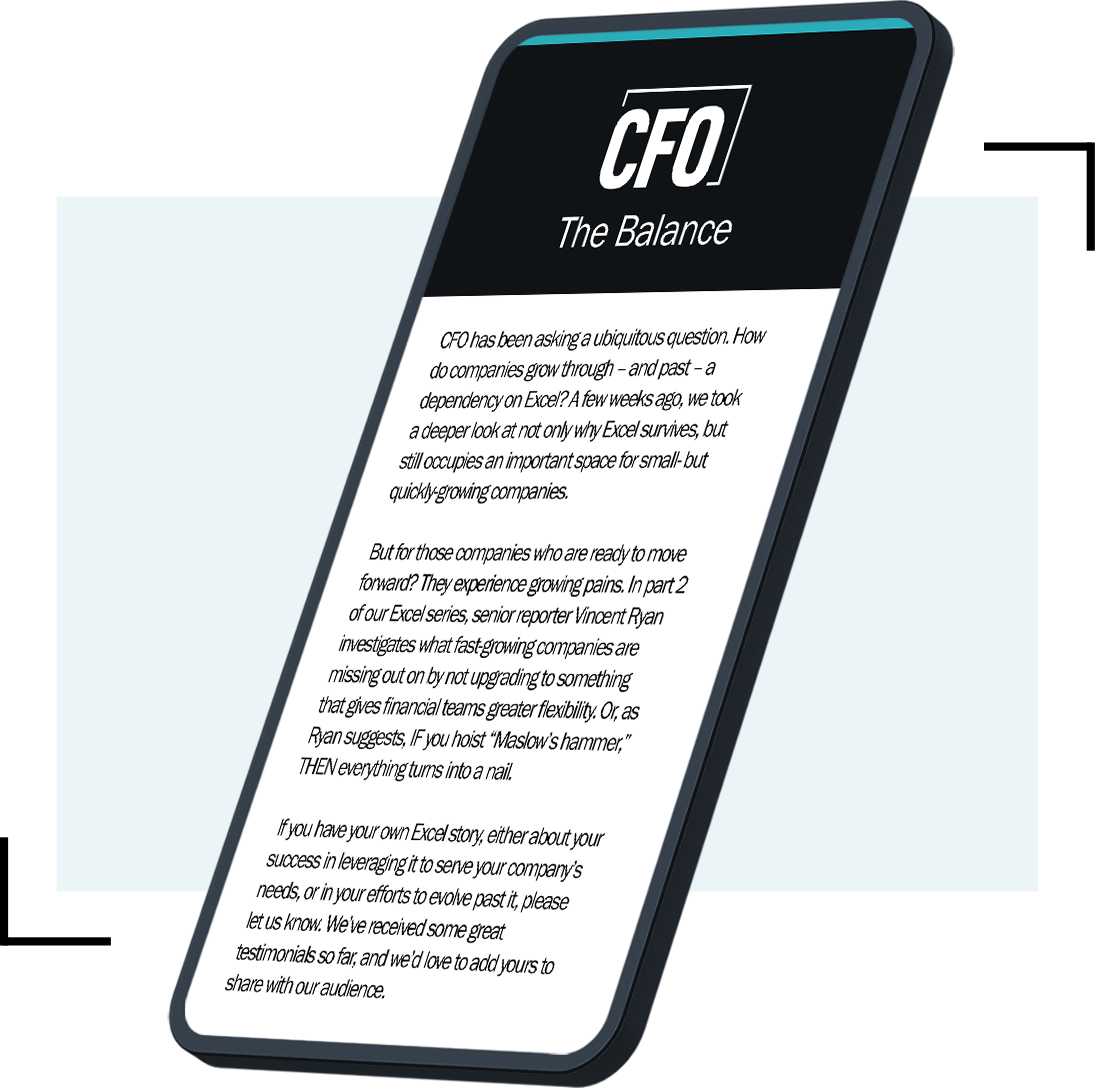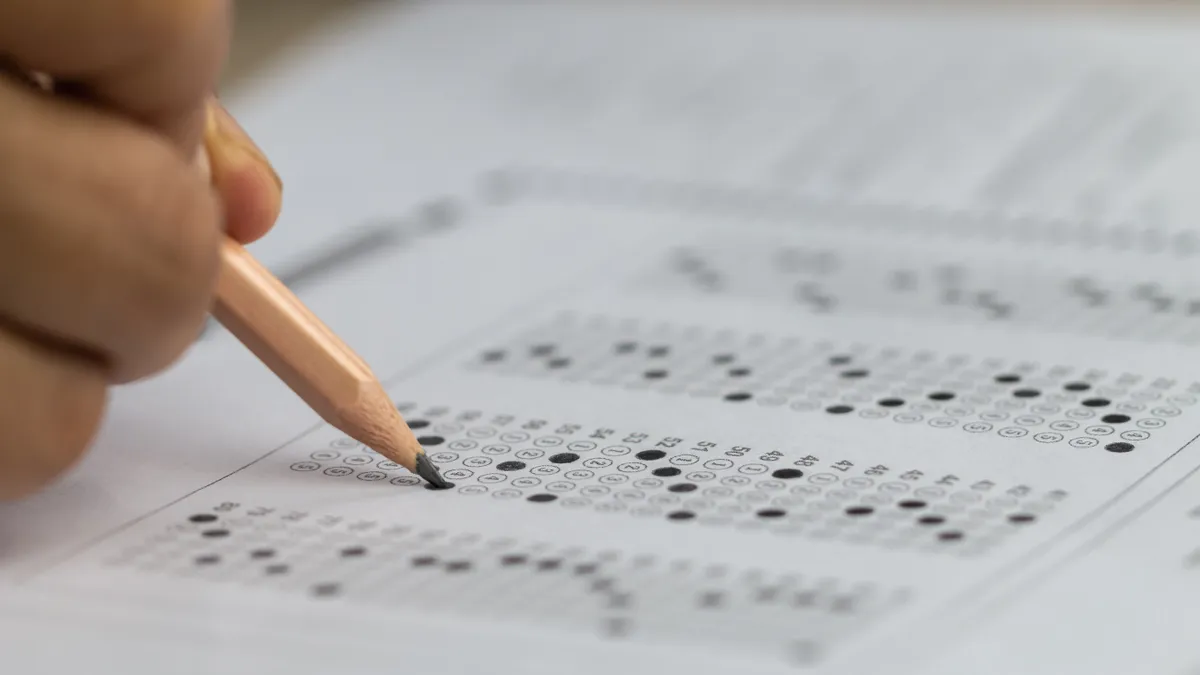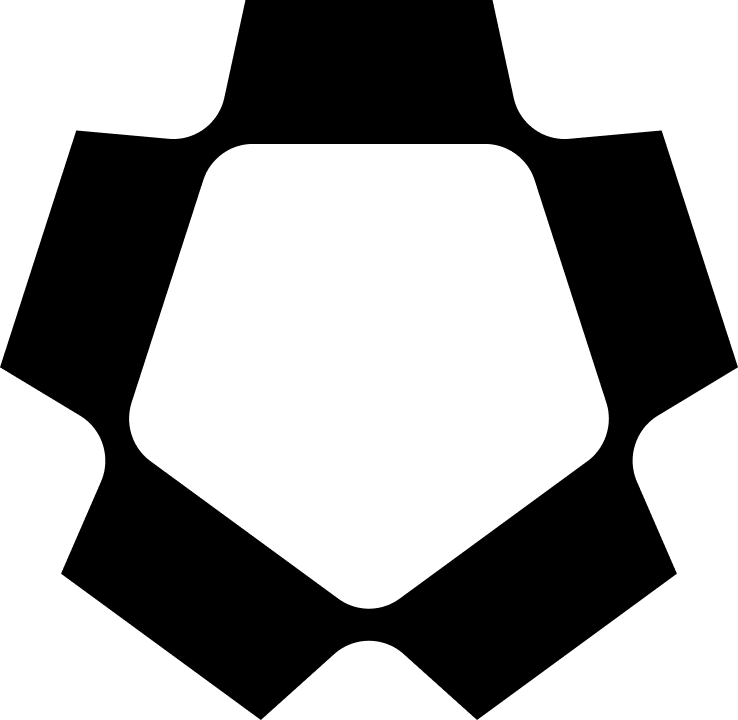Pretty much everyone manages a budget of some sort. Managing an IT budget, which I have had to do several times in my career, can get complicated — and not just financially. There are all sorts of fixed and variable costs that are more or less under your control, plus “allocations” from your friends at corporate to take into account. If you amortize capital items, you’ll have to have both a cash and a GAAP budget — you can’t pay for hardware with an accounting treatment.
So how does the cloud change IT budgeting? First, we need to decide what we mean by “cloud.” There are at least three options.

John Parkinson 2017 Tech
On-premises “cloud” is really just an architectural evolution of infrastructure standardization and virtualization. Instead of buying hardware (in particular) that’s dedicated to specific workloads (email, collaboration, web, ecommerce, ERP) you run as much as possible virtualized on a standardized shared infrastructure. In this environment:
- Higher asset utilization levels help with controlling hardware sprawl (fewer boxes working harder).
- Standardization of infrastructure reduces complexity and operational cost (more flexible allocation of resources with fewer discrete skill sets).
- Addition of some modest investments in automated provisioning and management tools helps with complexity, resilience, and scalability (automation of routine tasks reduces errors, saving time and cost).
The organization is still making capital expenditures, although this should diminish for everything except storage; it is still challenged by storage growth and compliance costs; and it may run into software licensing issues as it moves applications licensed for physical capacity from dedicated to virtualized infrastructure. So on-premises cloud is not a perfect solution, but it is generally worth looking at, if only to learn the skills needed to manage “the cloud.”
“Hybrid” cloud extends the on-premises model to include some capacity (typically computational offload), some “software as a service” applications, disaster recovery capacity provided by an external third party, and other functions. The organization uses either dedicated (when you need it, you’re the only tenant) or shared infrastructure, where the actual infrastructure supports multiple tenants. In this scenario, the organization can accomplish the following:
- Reduce some capex (because you are “renting” capacity in someone else’s capex budget) and only paying for what you use.
- Take advantage of the better pricing available to “hyperscale” buyers.
- Further reduce hardware sprawl and operational staffing.
- Move to a more scalable software licensing model via SaaS.
Counterbalancing those advantages will be the contribution the organization is making to the cloud provider’s profitability; a probable increase in operational complexity (at least until you get used to working with the cloud services provider); the possibility of “lock in” to a specific cloud; the expense associated with added network bandwidth to connect on-premises; potential security and resilience concerns; and vendor management overhead.
Finally, there’s the option to move everything to the cloud. Well, almost everything. You will still need some (possibly quite a lot of) on-premises technology (personal computers, local and wide-area network gear, printers) and some resources to manage it all. But in the best case the company can accomplish several things:
- Eliminate about 80% of capex. You’ll be replacing this with a “pay as you go” opex model, which will take some new measurement tools and management discipline to avoid runaway spending you didn’t budget for and don’t have the controls in place to regulate. Cloud services (at least for computational resources) are extremely price competitive and you’ll likely save money. However, data in the cloud is harder to evaluate from a cost perspective.
- Reduce about 50% of the staffing needed to run day to day operations. You won’t be doing a lot of data center operations activities any more (your cloud services partner does that as a part of the service fee) but you’ll still need your own monitoring, management, and planning resources and a way to provide end-user support.
- Use the move to the cloud to accelerate standardization of infrastructure and applications and eliminate legacy costs associated with the backlog of things you should have fixed but didn’t. This won’t happen overnight, but (and assuming you have a credible cost reporting process in place) you will have comparative data to support the case for making the changes you want and need to make.
So where does all this lead?
First it’s important to know where you are in terms of what IT actually does cost, how it compares to the best-in-class in your peer group, and what the best performers do to achieve the results they get.
Second, there are other reasons to move to the cloud besides cost. Speed of provisioning, flexibility, and scalability are all potential contributors to enterprise value creation. It might be worth paying a little more to go a lot faster.
Third, actually moving to the cloud will take some investment. Asset write-offs might be needed; new skills will need to be acquired; resources may need to be redeployed; and capacity and vendor relationships may need to be adjusted. All this will take time and effort to get right and to avoid disruption.
Fourth, while it’s certainly possible to move from one cloud provider to another, it’s not yet easy, and both moving (especially if you have a lot of data stored in the cloud) and cleaning up after you have moved might be expensive.
Finally, it’s important to remember that “cloud” is both a very old (time-sharing on mainframes started in the 1960s) and very new (from a process maturity standpoint) idea. Things are still evolving, and the whole industry is in “learn as you go” mode to fill in capabilities it didn’t know it needed.
IT is much more business critical today than it was fifty years ago. The technology is much more sophisticated and gets more so all the time. Processes have been slow to evolve to take advantage of what is technically possible and people have been relatively slow to adapt as well. Historically, IT has seldom stopped doing anything “the old way” – just added new ways. That’s one reason we have so much complexity.
The move to the cloud may be just another layer of complexity in the IT operational stack, or it could be a true game changer. Either way, it won’t come free.
John Parkinson is an affiliate partner at Waterstone Management Group in Chicago. He has been a global business and technology executive and a strategist for more than 35 years.
Featured image: Thinkstock