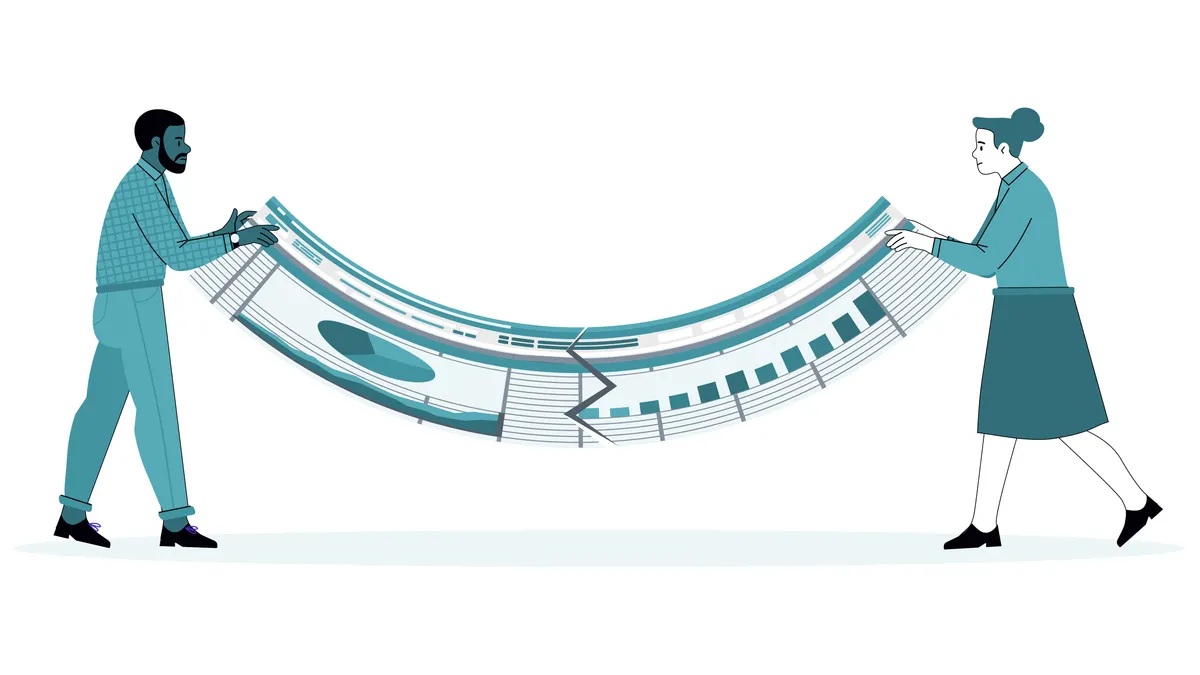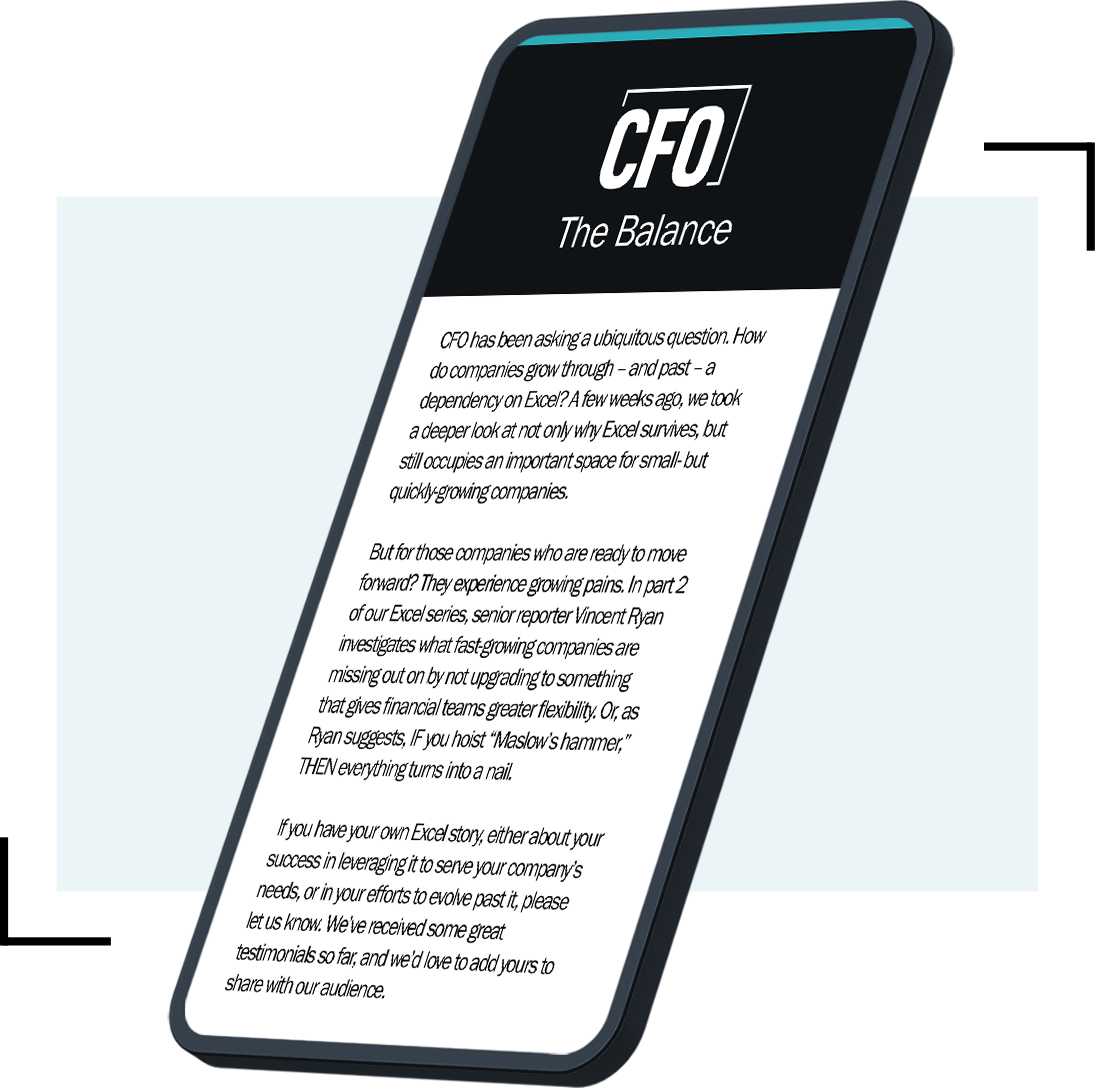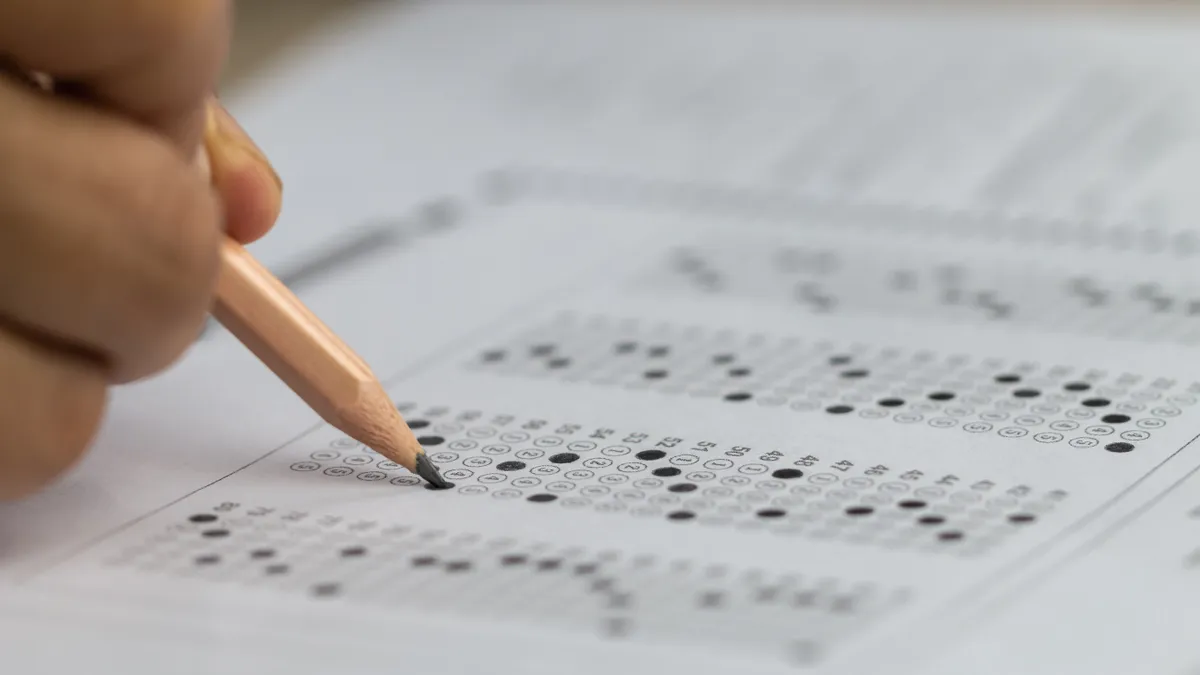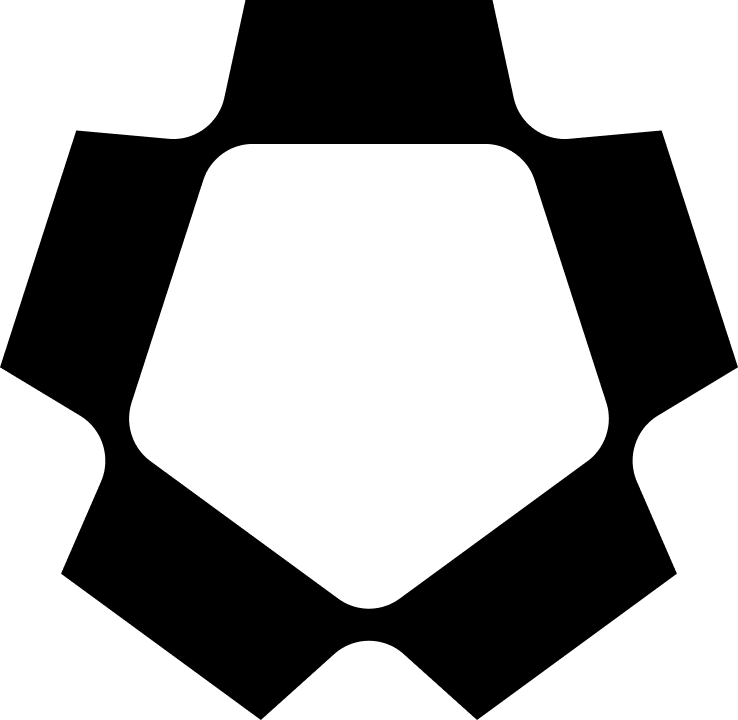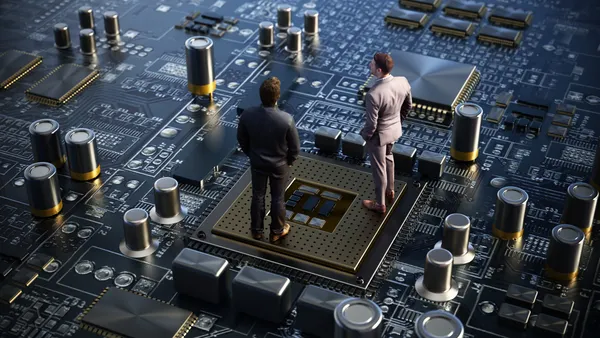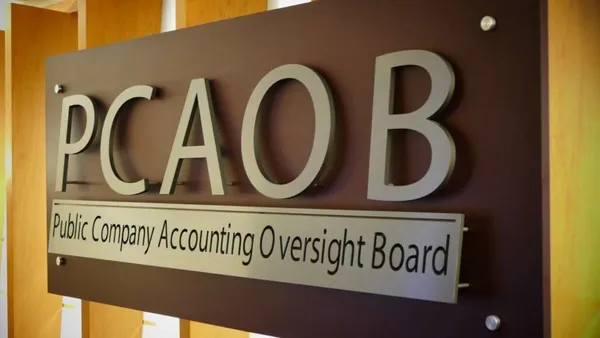Finance staffers might think every business decision requires an Excel spreadsheet, just as to a person with a hammer, everything is a nail. The so-called “law of the instrument” refers to using one familiar tool for all purposes, even when it’s not the best solution.
For CFOs, it’s a reminder. Corporate finance departments default to Excel to perform many functions and perform them well. But there’s always the potential to overlook and ignore better tools.
Excel is ubiquitous, inexpensive, easy to learn, and highly customizable. CFO detailed its continued strengths in the first story of this series, Why Does Excel Survive in Finance Departments? However, developers of purpose-built applications often argue the king of spreadsheets is on its way out.
Starting Small
Despite Excel’s power and flexibility, it is inefficient for some complex finance work, according to Nick Chandi, co-founder of ForwardAI, a fintech. “Many small businesses budget with Excel, so they assume it’s the perfect tool for any kind of financial task,” he said.
Small companies have fewer staffers entering data into spreadsheets, smaller datasets, and less complex business operations, generally. But as a company grows, the CFO will want sophisticated budgeting and planning, forecasting, consolidation of financials, and dashboards if the investment makes sense.
“I have my spreadsheet, you have your spreadsheet, everybody else has their spreadsheets, and none of them talk to each other.” — Bruce Lynn, FECG
Microsoft has added capabilities like supporting larger datasets and a library of functions for data modeling to Excel.

Nick Chandi
But “Excel is not a good tool when you're seeking to coordinate the operation of a multinational company,” said Bruce Lynn, managing partner of The Financial Executives Consulting Group (FECG). “I have my spreadsheet, you have your spreadsheet, everybody else has their spreadsheets, and none of them talk to each other.”
Still, many finance departments are reluctant to let go of Excel even when more powerful purpose-built applications are available.
“Users of Excel have grown to love it, and the work they do with it has become very personal, part of their career résumé,” said Steve Rosvold, the founder of CFO.University, a provider of tools and courses to finance chiefs. “Until competitors can detach this emotional engagement to Excel, they are fighting an uphill battle.”
Hindrances
Hiccups occur with Excel when the user starts dealing with larger quantities of data or a long set of columns and formulas. Then, “Excel becomes a slow and cumbersome tool,” said John Litrivis, a CPA and chief operating officer of events company, Argyle. Enterprise resource planning systems build canned reports with formulas already calculated in them to prevent such issues, Litrivis said.
How else does Excel hinder finance from performing its functions efficiently, especially as business scales?
Process inefficiencies. Budgeting and planning often require pulling from multiple data sources in different departments. A Genpact client was still using Excel even though planning incorporated data from about 600 users. Consolidating all the inputs for demand, supply, revenue, and price optimization in real-time “wasn’t possible with Excel and emails,” said Lavi Sharma, vice president of Genpact’s financial transformation group.
Having to perform actions manually during budgeting is also less than ideal. For example, a company may attempt to use Excel to allocate expenses, such as supplies or management fees, to different departments. Those allocations are usually based on drivers like revenue, headcount, or square footage, said Wayne Slater, a product marketing director at Prophix.
“I don’t mean to imply Excel data is managed well; it simply means companies need to manage their data as an asset class with specific standards around format, quality, timing, and accessibility." — Steve Rosvold, CFO.University
Each budget owner completes their allocation and sends it back to finance. But changes to the drivers of the allocations require manual rework that "takes considerable time and is prone to errors, which many organizations can't afford,” said Slater.
FP&A shortfalls. When operational and financial data are stored across the organization in spreadsheets, forecasting or data analysis involves a lot of preparation. Finance staffers have to aggregate data manually and format and cleanse the data before use.
That’s not all Excel’s fault; it’s also a data management issue, said Rosvold. “I don’t mean to imply Excel data is managed well; it simply means companies need to manage their data as an asset class with specific standards around format, quality, timing, and accessibility,” he said.

Steve Rosvold
In addition, while Excel on its own may be underpowered for FP&A, developers build FP&A add-ons for the Excel platform, Rosvold said. The software is touted for being Excel-friendly and for its ability to aggregate data from multiple sources for analysis and presentation.
"I think it’s more likely that in trying to replace Excel in FP&A, companies will create a disconnect between operations and the planning process," Rosvold said. "No CFO wants that to happen."
Dedicated planning software, though, has capabilities Excel doesn’t. For example, finance chiefs can drill down through reported data to assess product line performance and profitability, said Sharma. In addition, purpose-built FP&A software can provide the C-suite with an interactive dashboard of key performance indicators that updates automatically.
Poor data integrity. Keeping track of who provided cell inputs, whether the inputs are final, and whether the right stakeholder approved them is essential to planning. But Excel makes that difficult.
When using Excel in its planning cycle, a global consumer packaged goods client of Genpact’s encountered version control problems. “There were always questions about which was the final version given Excel files were in emails from multiple stakeholders,” Sharma said.
Indeed, relying on Excel as the “single source of truth” is problematic. “The source of truth in an Excel-centric data warehouse will always be prone to cell manipulation or file corruption, especially if multiple parties are interacting on the same sheet,” said Eric Mitzel, a vice president of Intain, a company building blockchains for capital markets.
Auditing for questionable data or tracing a spreadsheet’s formula logic is also notoriously tricky. “You can construct some fairly complex models in Excel for cash forecasting,” said Lynn. “But what if I build a model everyone loves, then go out for lunch and never come back. No one will understand what I had built.”
“Off-Label” Purposes
Can Excel stifle a company’s growth? It can certainly make a finance department do more manual work than necessary. In addition, If it makes FP&A arduous, it could prevent finance and the C-suite from spotting market shifts, customer behavior changes, or new product opportunities.

Should companies move away from Excel as they grow? For certain functions? "Yes," Rosvold said. For example, as businesses mature, they often drop Excel for an enterprise resource planning (ERP) system for invoicing, accounts receivable, accounts payable, inventory, general ledger, and management reporting. Rosvold called these “areas where flexibility can create problems and where repetitive solutions create value.”
If there’s a king of flexibility, it’s Excel. And that’s a rare trait in purpose-built applications. Using one editable spreadsheet inside an organization may wreak havoc, but as a universal platform for sharing financial data between organizations, Excel is peerless.
When finance technology “experts” predict Excel’s imminent demise, it’s wise to remember another law, the Lindy Effect: the longer a piece of technology survives, the greater the odds of its continued existence.
Editor’s note: This is the second part of our four-part series on Excel. You can read the first part here.
![]()