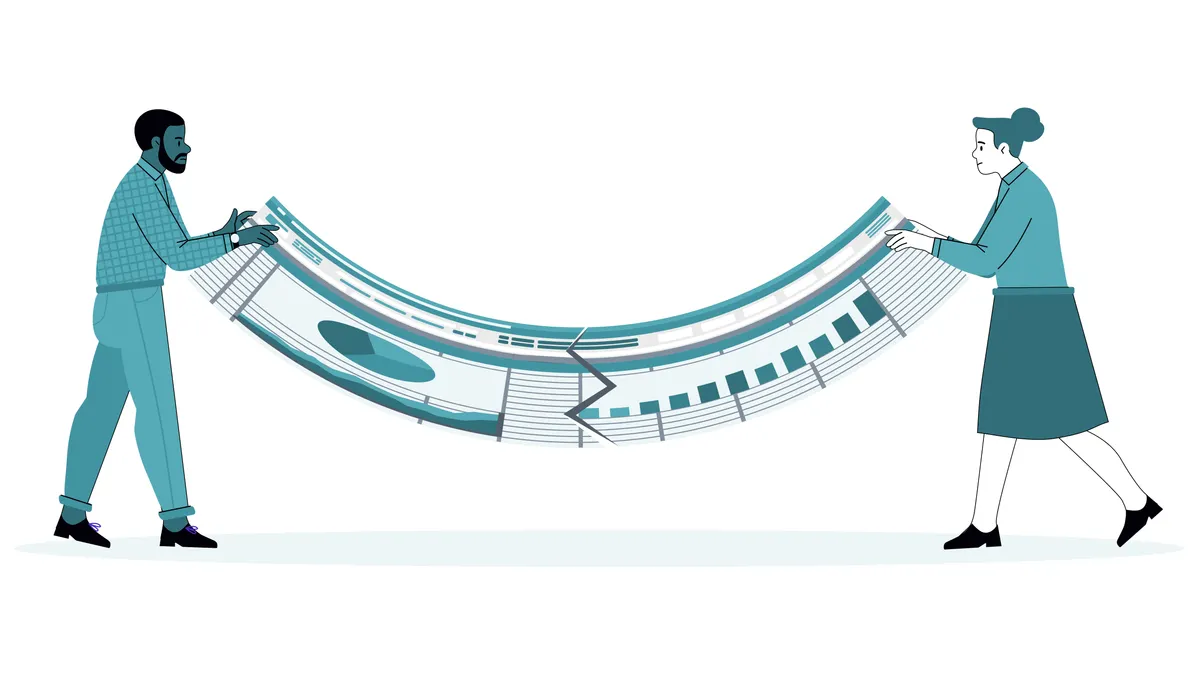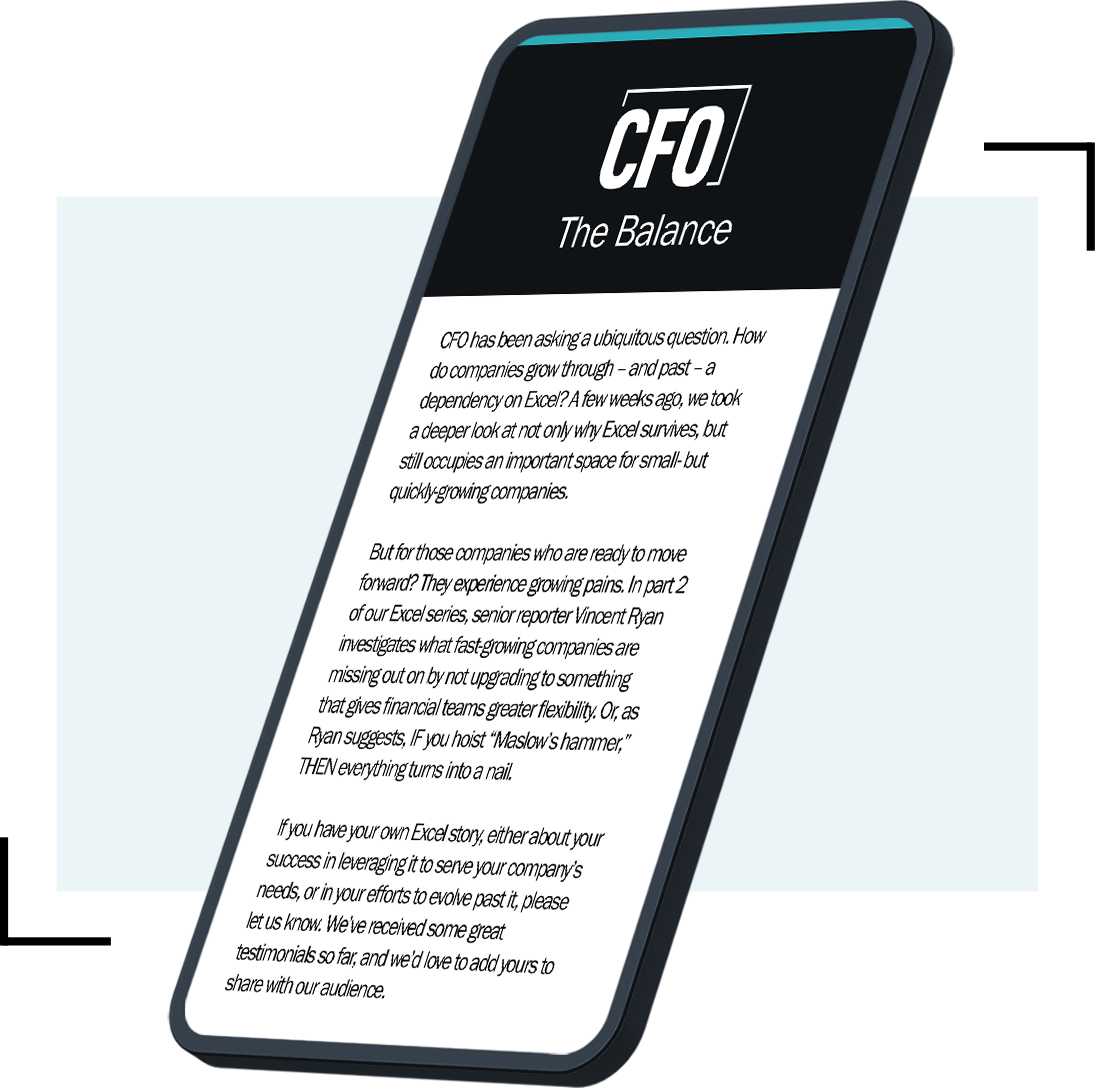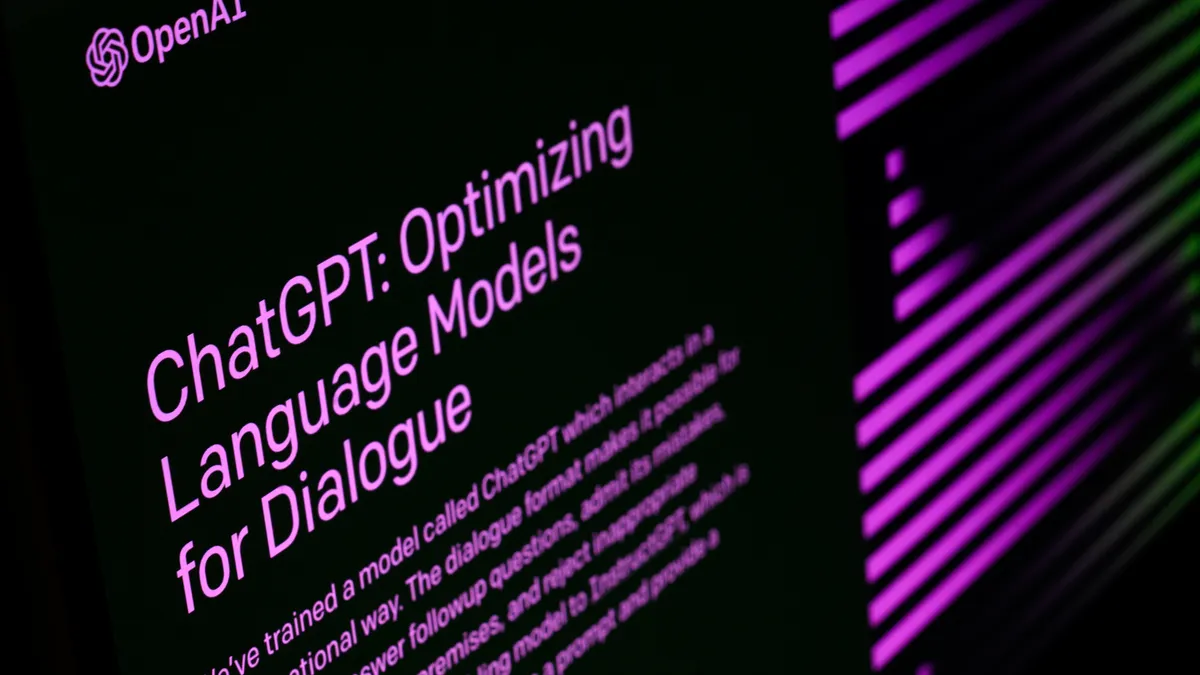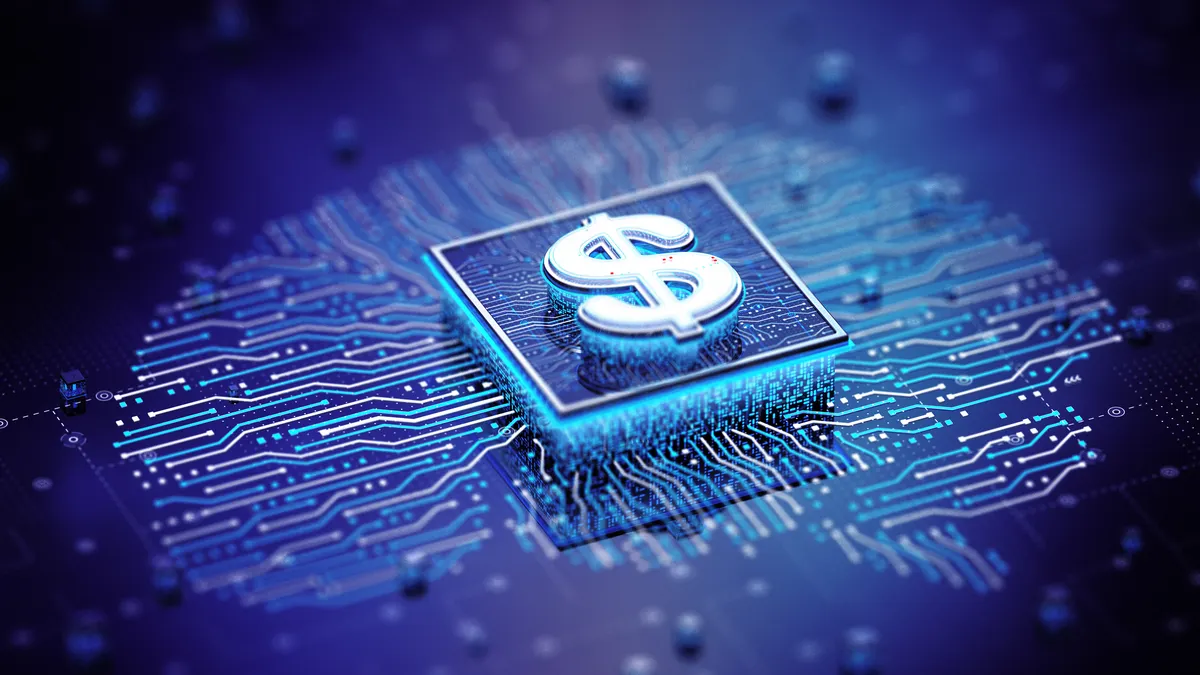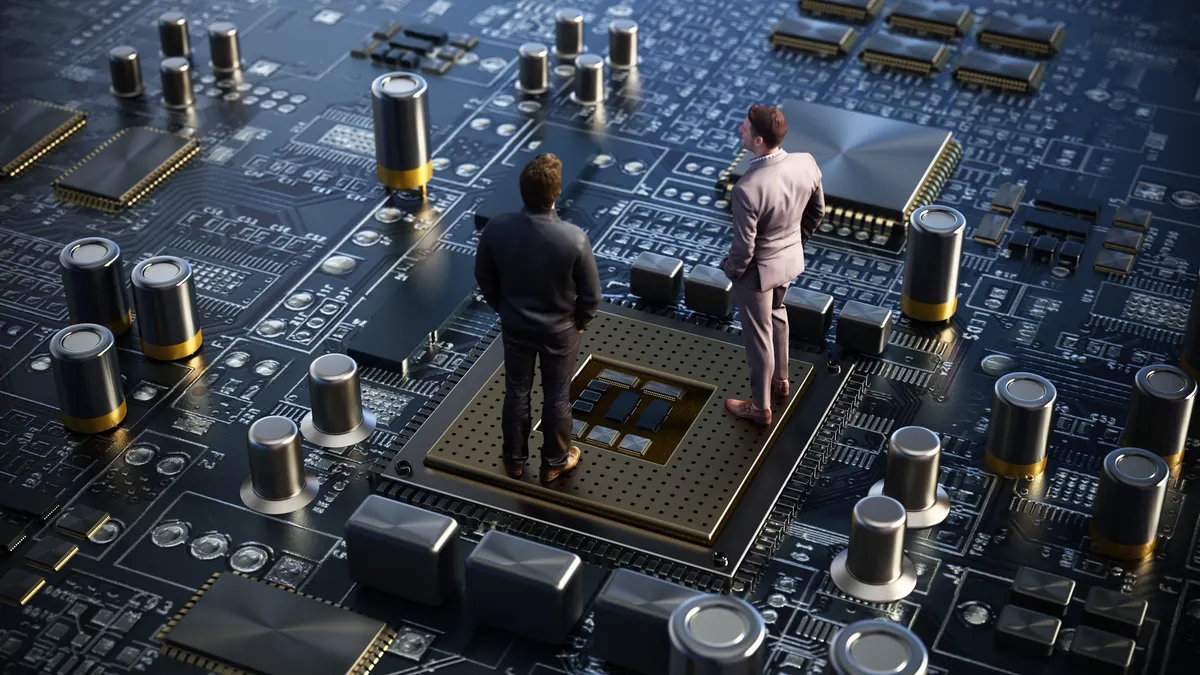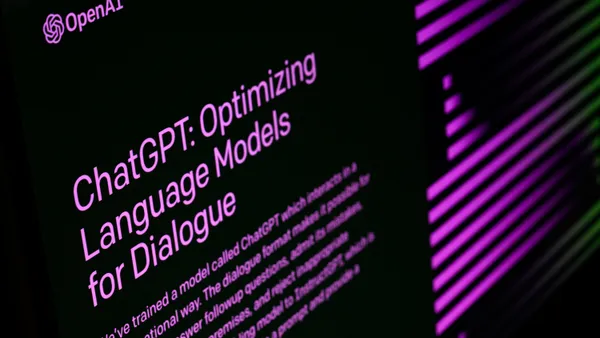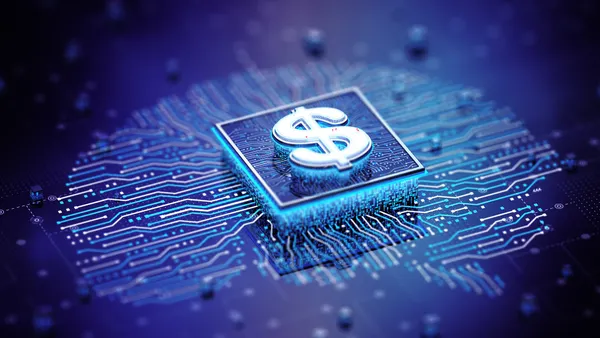For corporate finance departments, Microsoft Excel remains a key tool for handling an array of tasks. They will likely continue to rely on the platform for a long time.

Robert Bendetti
But Excel does not always deliver what finance needs at a time when organizations are moving away from manual tasks and siloed data. The emergence of cloud-based financial applications enables departments to move certain functions away from manual processes in Excel.
“I am an accountant and accountants love Excel,” said Robert Bendetti, CFO of Life Cycle Engineering, an engineering technologies and services provider, and founder of the Global CFO Council, an educational and networking forum.
“Excel is a powerful tool, but a tool with limitations [such as] security, version control, and ease of collaboration,” Bendetti said. “Structured query language (SQL) is a much better tool for working with large volumes of data and working with relational databases."
The use of enterprise applications such as customer relationship management (CRM) and human resources information system (HRIS) and the amount of financial data has grown exponentially over the past 10 years, Bendetti said.
“Excel is a powerful tool, but a tool with limitations [such as] security, version control, and ease of collaboration.” — Robert Bendetti, Life Cycle Engineering
“If you can fit all your data in an Excel worksheet, and I often cannot, then Excel will implode the second you try to run complex financial formulas,” Bendetti said. “This recently happened to me when trying to compare 10 years of historical customer data in our CRM to financial data in our accounting system. Something impossible in Excel was a relatively quick project using a basic SQL query.”
The transition from Excel to one or more other solutions can come with challenges, however. Finance leaders need to be aware of the possible snags that could keep their departments from enjoying the maximum value from a migration.
Here are three of the most common hurdles of moving on from Excel.
Learning Curve
Excel has been in place for years, so finance staffers are well accustomed to the spreadsheet application's features and capabilities. There is a sense of familiarity and ease of use; that's part of the reason Excel remains so popular. In many cases, a move to newer, less familiar, and perhaps more complex applications requires training people in how to use them.
“Learning how to write an SQL query or use a new data visualization tool like Power BI or Tableau can be difficult and sometimes scary,” said Bendetti, who has moved people off Excel to other platforms at multiple organizations. “Universities need to teach these tools in undergrad, and executives need to invest time and dollars in training existing employees on their benefits.”

Ali Rizvi
When one client of Ali Rizvi's moved off Excel to another application for billing schedule and revenue schedule functions, employees “were reluctant to have to learn a new app,” said Rizvi, the CFO of software provider TrueRev who has also worked as an advising CFO for other companies.
There was lots of discussion about who would use and manage a new application, given the unfamiliarity. “We dealt with this hurdle by choosing an app that was very easy to use" and had a relatively shallow learning curve, Rizvi said. “We also showed that when the data was in the app, it was much easier to maintain and modify and trust than what was in Excel.”
Aside from selecting finance applications that are relatively easy to use, CFOs should be prepared to offer users whatever training is needed for new platforms.
Resistance to Change
Finance leaders might have to deal with people simply not wanting to move from a tool as familiar as Excel. It’s hard to imagine anyone quitting their job over such a decision, but there is bound to be some resistance that leaders will need to address to maintain harmony.
Unfortunately, when many people are already experiencing workplace stress, a forced change might be a tough sell.
“The biggest hurdle in moving away from Excel is friction from employees not wanting to change,” Bendetti said. “Everyone loves Excel, and many accountants pride themselves on being Excel power users.”

Jonathan Cochrane
Transitioning financial professionals from spreadsheets to a new system “is a heavy lift that will disrupt your team and your business for a time, so there can be a lot of pushback to this change,” said Jonathan Cochrane, vice president of operations at subscription management software provider Chargify + SaaSOptics.
Despite the pushback, “it’s still worth it for the long-term health of your company and the sanity of your finance team members,” Cochrane said.
Finance organizations can address the resistance to change by clearly demonstrating why they chose to adopt new software — what are the benefits to the organization overall, and how can the new application help professionals do their jobs better.
Business Disruption
It’s not just finance that can be impacted by a shift from Excel to a new financial application.
One area where letting go of spreadsheets can create serious friction is in sales processes, said Cochrane. “After all, [purpose-built] systems work within a very defined set of rules, whereas spreadsheets are more like the wild west of financial management.”
If the sales team wants to negotiate a custom contract or term or add a non-standard clause to close a deal, a mature enterprise resource planning (ERP) platform can be a hindrance, Cochrane said. “Balancing simplicity and flexibility with controls in a system is a challenge, but it can be done,” he said. “This is why it’s essential to vet multiple systems, whether a point solution or ERP, for example, to find the best fit.”
Finance leadership should work collaboratively with leaders of other departments to ensure that a move to a new system will not disrupt their operations in any significant way.
When making the move to replace Excel, one of the most important considerations are whether the vendor can demonstrate an actual use case for the platform, said Cochrane. Another is that the platform has features that will be appealing to users. “Asking questions like these helps you ensure a software vendor can meet your technical requirements, and that your business needs will continue to be met as your business grows,” he said.
Editor’s note: This is the third part of our four-part series on Excel. You can read the first part here and the second part here.
![]()