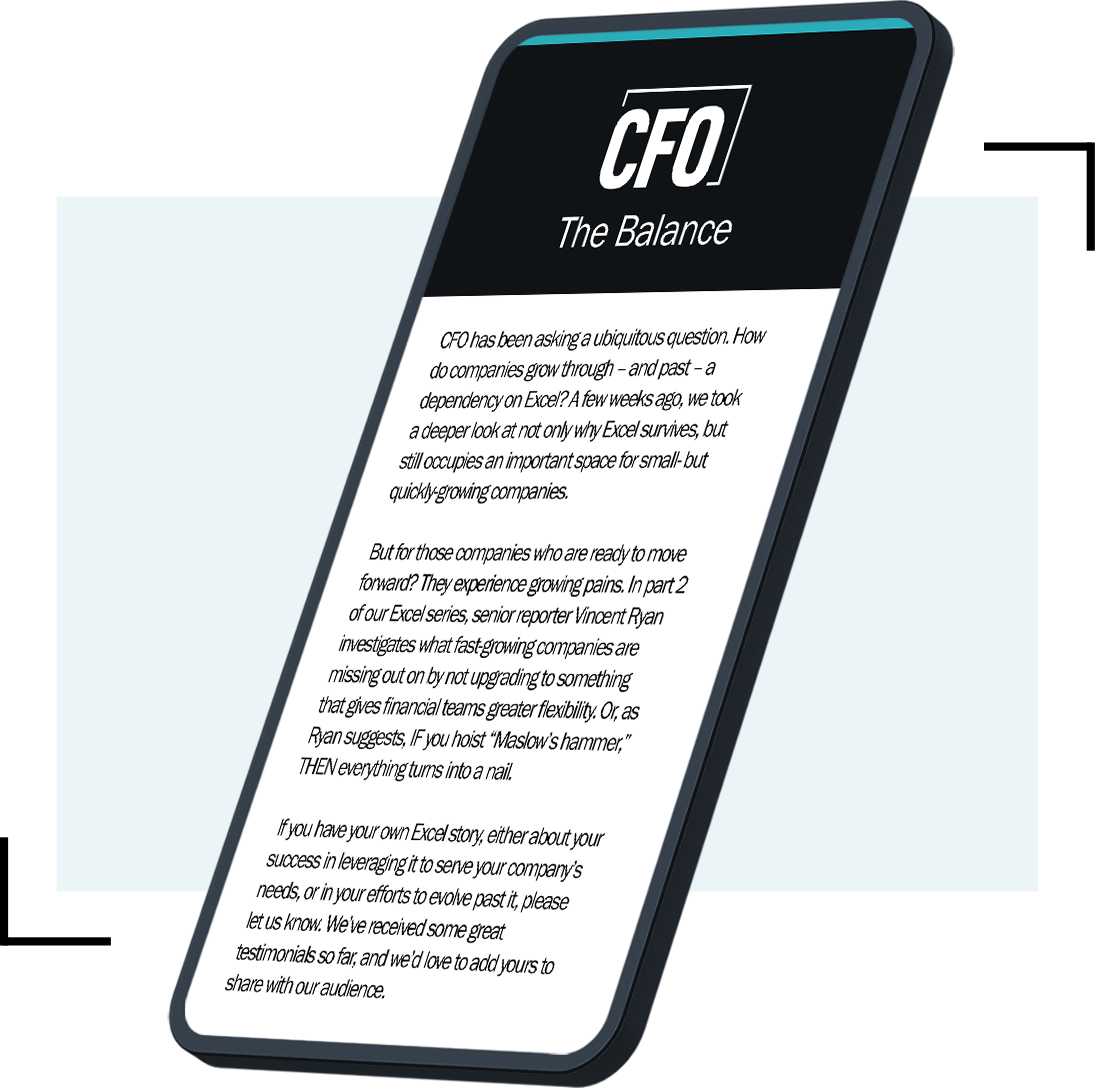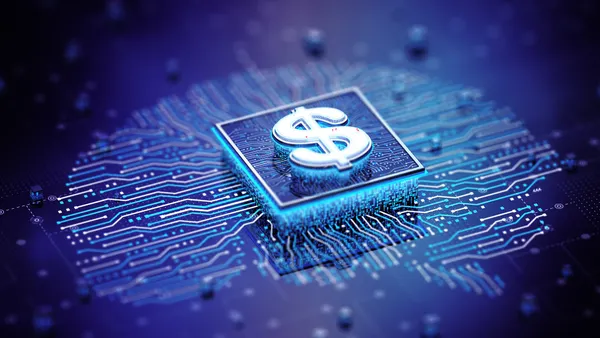|
| Inside: 850 MHz Pentium III-M, 30GB HD, 256 MB RAM, 11 MB shared-system graphics card |
| Outside: 14.1 inch display, touchpad pointing device with Jog Dial, fullsize keyboard, external 8X combo DVD/CD-RW drive |
| Ports: 2 USB, i.LINK (IEEE 1394), serial, VGA, PC Card (Type I or Type II) |
| Communications: Integrated V.90 56K modem, integrated 10/100 Ethernet, integrated 802.11b wireless networking |
| Dimensions: 12.3 inches (W) x 10.3 inches (D) x .7 inches (H), 4.4 lbs. |
Skinny: Sony has gained something of a reputation as ultralight specialist. PCG-VX88 is first from successful VAIO subnotebook line that features full-sized keyboard and large screen. In fact, compared to some other Sony ultralights — as well as the other nine notebooks in this roundup — VX88 practically a giant. A foot wide and over ten inches deep.
Over the years, we’ve applauded vendors who’ve applied a little out of the box thinking to these little boxes. For instance, we praised IBM for devising a foldable keyboard for its ThinkPad. Butterfly design never caught on, but we appreciated the effort. And we lauded NEC when it put a trackball on front edge of Versa laptop (don’t laugh – it’s still the best pointing device we’ve ever used).
But with Sony’s Jog Dial, we’re now encouraging manufactures to do all their thinking from well inside the box. Jog Dial, standard equipment on VAIO notebooks, a wheel that sits between mouse clickers. In theory, Jog Dial allows you to scroll through menus. In reality, you’ll need an assistant and a winch to operate the thing. Fact is, Jog Dial strikes us as little more than a gimmick. And while we’re at it: Sony, move the mouse clickers closer to the keyboard, please.
Like several units in roundup, PCG-VX88 has no internal drive. Instead, VAIO comes with an external optical combo drive. Seemed to work well enough, although the cord was a bit on the short side. Then again, so are we.
What’s more, external drive played flawlessly and did not require an external power source… Combo drive performed well on MD test, which is hardly surprising. VAIO line geared towards multimedia use. Sound was excellent — second only to Apple iBook. DVD playback was disappointing, however. Video setup, which utilizes RAM from system memory, the likely culprit.
Big, beautiful 14-inch screen. Surprisingly, VAIO did okay on our Metro North test. How could that be with such a big display? Because screen is wider than taller, which means it did not bump up against the seat of the passenger in front of us. Obviously, this design works well for spreadsheets with lots of columns, less well for portraits of Lincoln.
Good software bundle, including Microsoft Word, Quicken, and lots of multimedia offerings, including SonicStage and Movie Shaker…. Despite the large footprint, VAIO still plenty light. No problem toting this baby around… Battery was one of the best in the roundup. We got over two hours of computing out of one charge. Only Apple iBook and Fujitsu LifeBook S lasted longer.
Not the fastest, nor lightest, portable in the buyer’s guide. But you could do a lot worse than this VAIO. And you see a whole lot of people toting around Sony notebooks – always a good sign. Low price tag on VX88 bumped up our rating… People at Sony tell us that VAIO stands for Video Audio Integration Operation. Maybe they had some time to kill at the office.
(Editor’s Note: Thin is in for notebook computers, but how about the computer makers themselves — how much cash do they keep on hand? See for yourself with the CFO PeerMetrix interactive scorecards.)