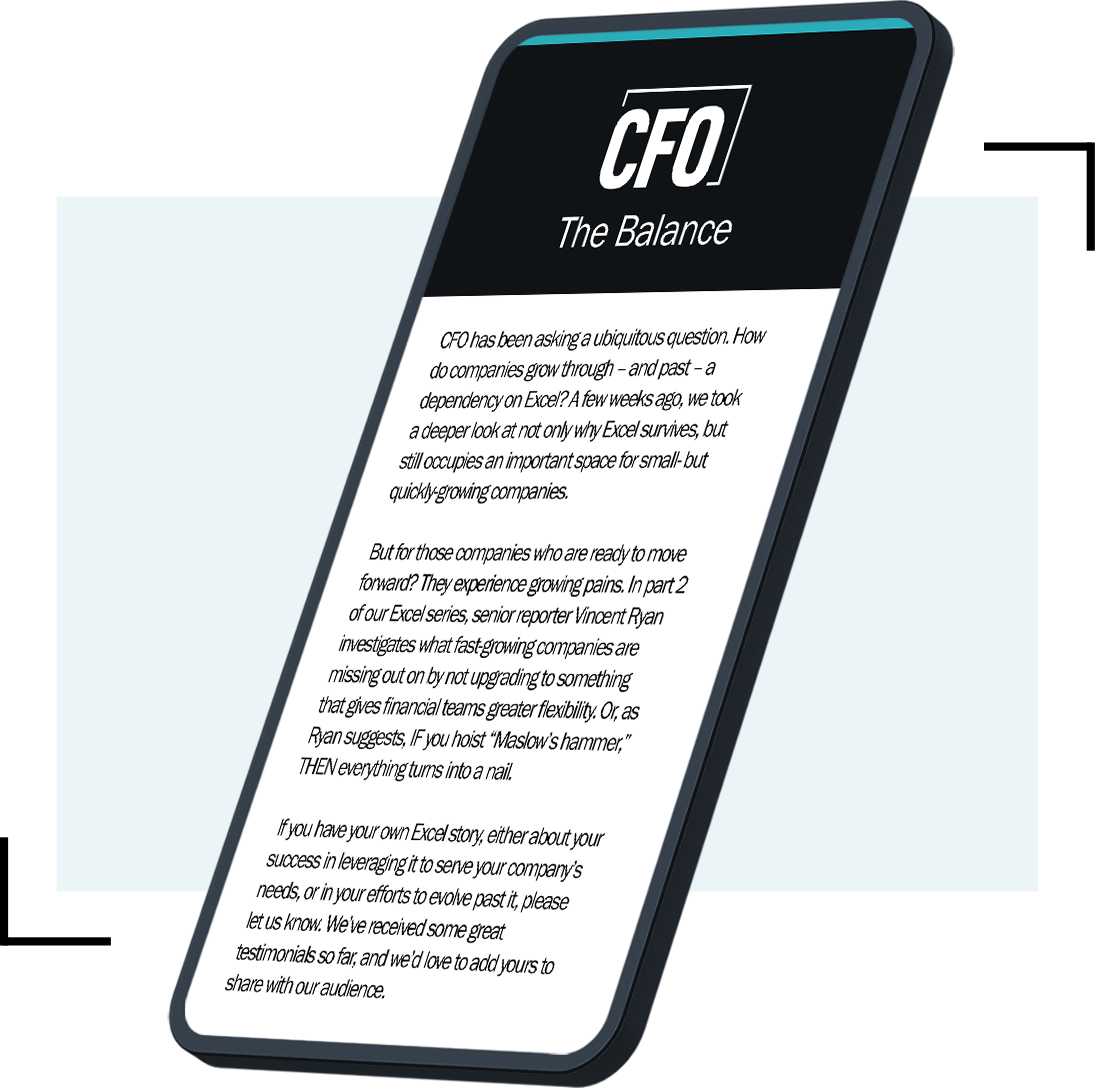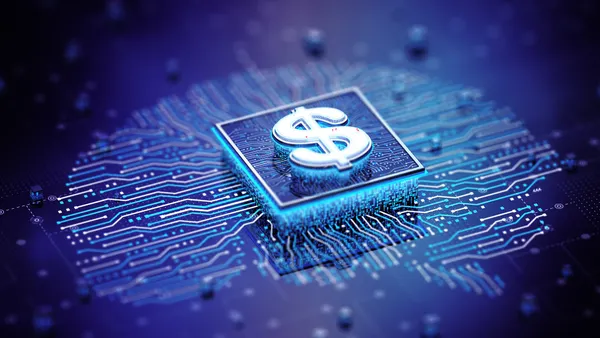Cute pets, outrageous stunts, off-key singers, and comedy-show clips are all YouTube staples. So, surprisingly enough, are dozens of Microsoft Excel videos.
That’s right, the same Web service that brings you waterskiing squirrels and tap-dancing monks can help you use your spreadsheet software more effectively and efficiently.
Excel clips can be found simply by typing “Excel” into YouTube’s search box (ignore the numerous links to “Excel Saga,” a Japanese manga and anime series). Also try searching on terms like “spreadsheets,” “Microsoft spreadsheet,” and “Excel tutorial.” Feel free to experiment.
Most YouTube Excel videos are user-generated, meaning they’re far from slick, professional productions. Indeed, many clips feature blurry or shaky camerawork and less-than-polished audio narration. Still, there are gems to be found amid the dross. To get you started, here’s a sampling of some of YouTube’s best Excel-related videos.
The Fundamentals
• “Training Module for Microsoft Excel.” Even if you’re an Excel expert, you may want to share this video with some of your organization’s novice spreadsheet users.
• “Office 2007: Excel Trailer.” The latest version of Excel includes its numerous additions and improvements. While this video is basically a company ad, it does provide a quick summary of what you will find in the updated software.
• “Excel Practice Test.” Think you know Excel inside and out? Here’s a video that will test your spreadsheet knowledge.
Help and Hints
• “Drawing Excel Charts.” Charts present dry numbers in a visually interesting manner. This video highlights Excel’s charting capabilities and shows how even the least graphically-inclined user can create professional-quality images.
• “Making a Gantt Chart.” Gantt charts are routinely used to present project schedules. Learn how to create these useful visual aids with this YouTube offering.
• “Editing a Business Plan in Excel.” Microsoft Excel provides tools needed to create a business plan. This video offers step-by-step guidance for business-plan builders.
• “Building a Pivot Table in Excel 2007.” Pivot tables are powerful data- summarization tools that can automatically sort, count, and total up data stored in a spreadsheet and then create a second table displaying the summarized data. Here’s a video that helps you build them quickly and easily.
• “Creating a Combination Chart in Excel 2007.” Excel enables users to combine two or more chart types into a single chart. This type of chart — called a combination chart — can be used to present information in multiple formats. This video will get you started.
• “Data Validation in Excel.” Data validation helps stop cell entries that are not within preset criteria. This clip shows how to use data validation and how to avoid some of the feature’s unfortunate quirks.
• “Working with the Formula Bar.” It sounds like a low-carb energy snack, but the Excel Formula Bar is actually a program-control center. This training video offers a quick overview of the bar’s operation.
• “Using Worksheet Tabs.” This training video provides a fast look at worksheet tabs and worksheet selection.
The Lighter Side
• “The Hidden 3D Game in Excel 2000.” The software designers who developed Excel 2000 must have been a fun bunch — they even included a game in their program. If you don’t mind the lack of sound and the poor spelling in the title, this video shows you — fuzzily — how to access Excel’s Easter egg.
• “The Spreadsheet.” Who says love can’t be quantified? In this decidedly unromantic featurette, a man uses his spreadsheet to determine a relationship’s value.
• “Death of the Excel Spreadsheet.” The spreadsheet may have died after hearing this angry grunge singer intone about not wanting to get out of bed. See this excerpt from the Kuala Lumpur gig here (we dare you).