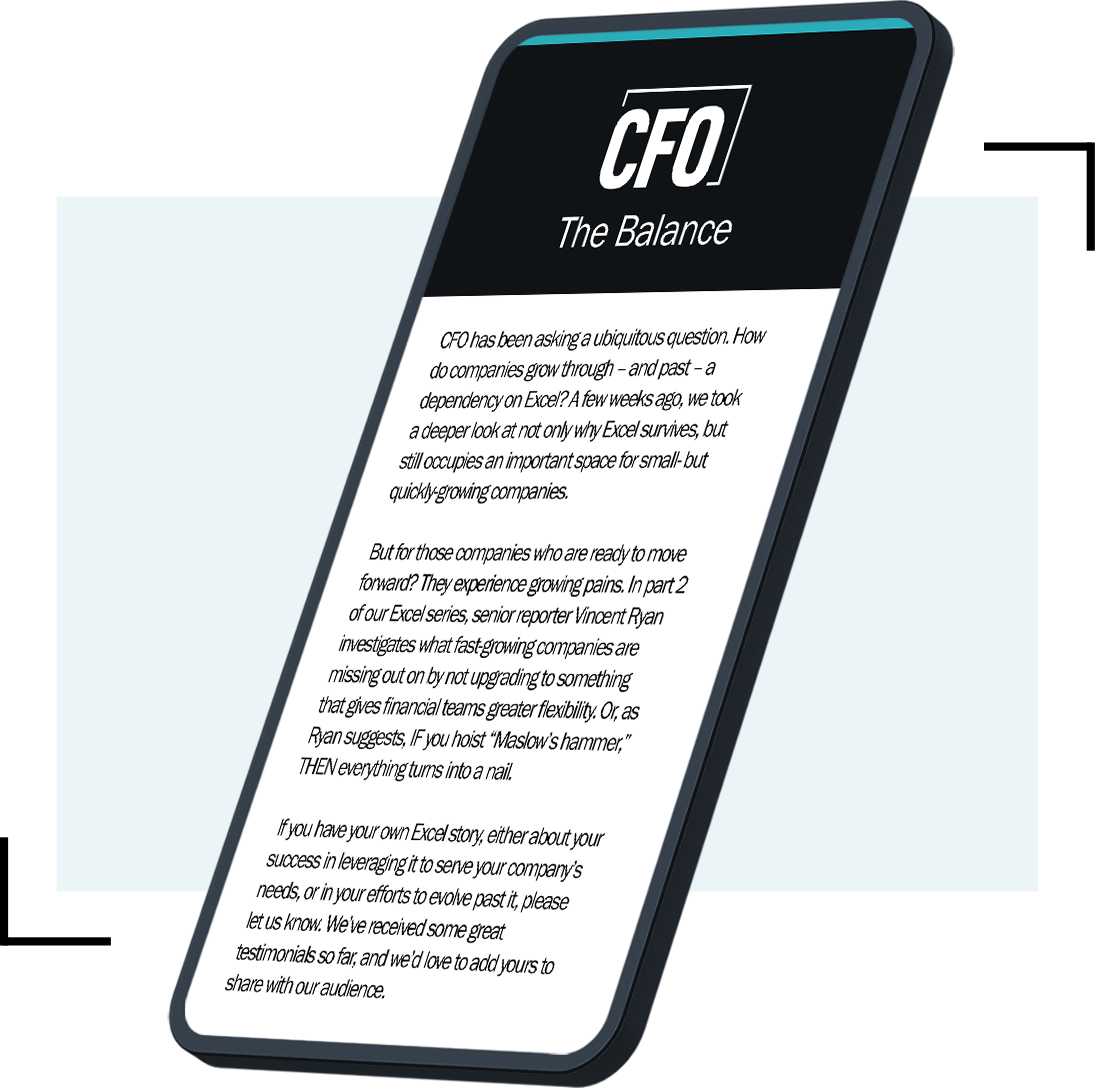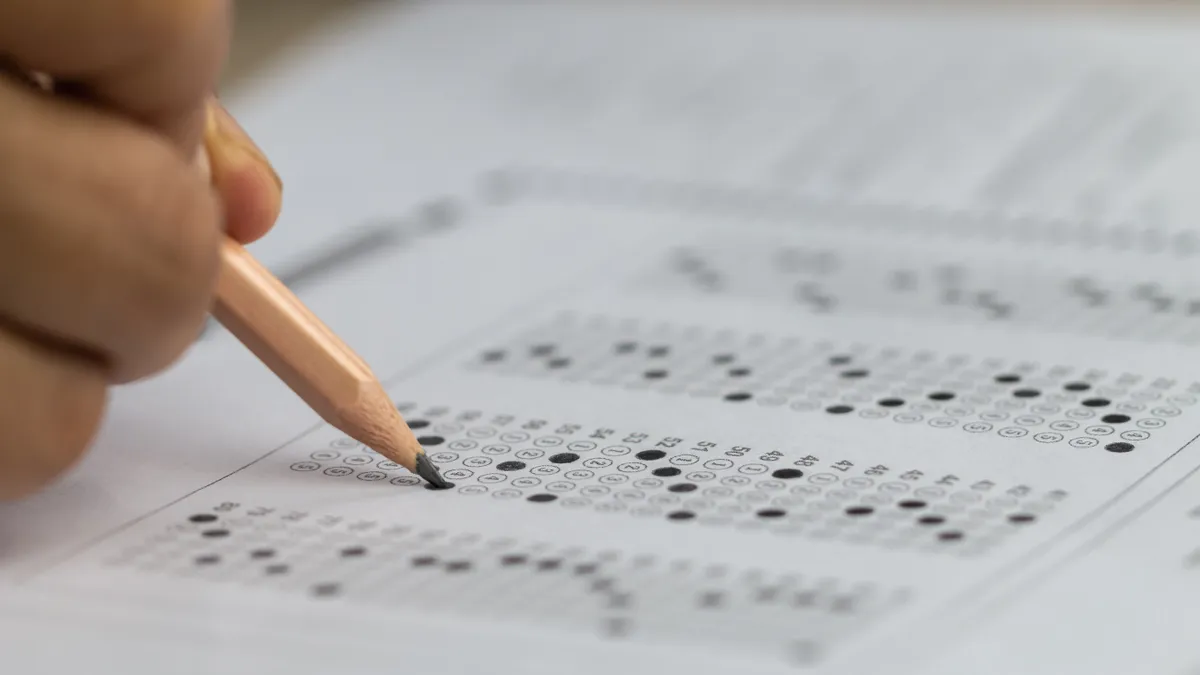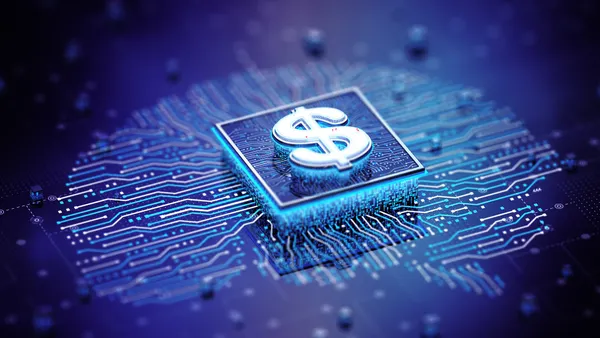Talk about tapping a rich vein of knowledge and opinion. CFO.com’s decision to ask spreadsheet experts to examine the major technology issues faced by finance executives in that area first created a stir in academia, and then turned many readers into contributors.
We emphasized “worst practices” of spreadsheet users — and ways to move them into the “best” column — in the first piece in our series. Then, an avalanche of reader responses led to two separate follow-ups — one that asked of spreadsheets “how bad can they get?”
Other Excel technology stories joined them, however, to make 2008 a rich year for those interested in improving their use of this most basic tool of finance.
Spreadsheet “Worst Practices”
Here’s how finance executives abuse the most-useful of computer programs — and how to do better.
Up and Away
Companies are feeling a little less trapped by spreadsheets these days.
Radical Cells
Free spreadsheets? Google, OpenOffice, and others offer intriguing alternatives to Microsoft Excel.
Spreadsheets: Free to Learn
No-cost tutorials, instruction, and advice are only a few keystrokes away.
Sloppy Spreadsheets: Readers Speak Out
Readers make some pointed additions to CFO.com’s “worst practices” list.
Sloppier Spreadsheets: How Bad Can They Get?
Readers weigh in again on Excel sins and solutions. Tips include totaling at the top, while traps like poor version control can even threaten to force restatements.
Spreadsheets: Formula for Success
Notes from the spreadsheet summit.